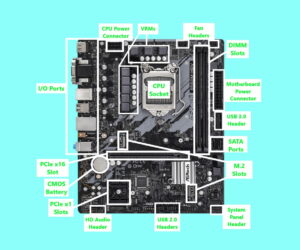If you’re new to the world of gaming PCs and are thinking about making the switch from console (or just adding a higher-end rig into the mix), you may be wondering: How much do gaming PCs cost?
As you may have guessed, the answer depends on a wide variety of factors and, as with anything, price increases with performance. An 144FPS gaming PC, then, would cost significantly more than a budget 60FPS-capable rig.
To answer this question we’ll look at each individual component required to build a PC, its general price range, and the advantages of spending more money on that specific part. By reading this article, we hope you gain a better understanding of the approximate cost of a gaming rig and the benefits of spending more (or less) money on one.
Since prices are constantly fluctuating values will be expressed as a range, since this will be the most accurate representation of what you can expect to pay. We’ll try to keep this piece updated so values account for any severe price swings (like that caused by the current GPU shortage).
The low end of the price range will reflect the cheapest component that is viable for gaming. This means that while some parts may technically cost less than this, they’re outdated enough that we don’t feel they’re suitable for modern-day use. Outdated components tend to become overpriced within a few years of release anyway so this shouldn’t present an issue.
Gaming vs. Work PC Cost
While this article specifically addresses the pricing of computers built for the express purpose of running games, a more generic office-grade computer follows most of the same guidelines. The main difference is that for a work computer you typically won’t buy a graphics card and will instead opt for a processor with integrated graphics.
Additionally, you’ll probably want to go with lower-end components across the board (excepting storage) unless you’re building a legitimate workstation (in which case you may want a higher-end CPU, motherboard, memory, etc.). Spending more on an office-type rig won’t net you much in the way of performance gains, as nowadays even i3 processors and incredibly capable for these types of tasks.
Now, without further ado, let’s take a deeper look.
CPU Cost: $90-$750
CPUs tend to be the second-most expensive component in a gaming rig, second only to the graphics card. Nowadays even 4-core CPUs like Intel’s Core i3-10100F can achieve 144FPS in many games, so you can get away with spending less than $100 on your CPU if you’re on a tight budget.
On the other hand, top-tier processor like the Ryzen 9 5950X and Core i9-12900K can cost upwards of $600.
Cheap vs. Expensive CPUs
There are a few significant advantages that a higher-end processor may offer. First and foremost, nicer CPUs will typically have better in-game performance, meaning higher framerates. If you want to play at 240FPS, you’ll need a processor that can handle this.
The good news is that there’s a ceiling on performance gains so you won’t have to buy the most expensive processor in existence to have a smooth gaming experience. Typically a mid-range i5 or Ryzen 5 processor like the Core i5-12600KF is all it takes to achieve 240FPS, and if you’re shooting for 144FPS or lower a cheap i5/R5 or even an i3/R3 will probably do (examples include the Core i5-11400, Core i3-10100F, and Ryzen 3 3200G).
Higher core/thread counts (which correlate strongly with higher costs) are desirable for editing or rendering but will rarely be needed for gaming. Thus, 6 cores is more than adequate for most users.
Overclocking goes hand-in-hand with performance, since increasing performance is the primary utility of unlocked processors. This truly shouldn’t factor into your decision all that much, since overclocking gains are usually minimal.
Newer and more expensive CPUs may also feature compatibility with the newest generations of technologies like PCIe 5.0 and DDR5. When paired with certain motherboards this allows for extremely high memory speeds and support for the fastest SSDs.
These technologies are currently in their infancy and consequently very expensive and in most applications performance gains don’t justify the large uptick in price. For these reasons we don’t recommend worrying about this unless you don’t plan on upgrading your CPU for a long time (5 years or more).
Lastly, nicer CPUs generally support faster memory speeds. As with DDR5 and PCIe 5.0, the small differences in maximum RAM speed shouldn’t noticeably affect performance, so don’t worry too much about this.
CPU Cooler Cost: $0-$250
As a general rule of thumb lower-end processors tend to come with a free stock CPU cooler, so you don’t have to spend extra on this important component. For AMD, all CPUs up and including the Ryzen 5 models come with a Wraith stock cooler. On Intel’s side, all non-K CPUs come with an Intel cooler.
Aftermarket coolers can still be pretty cheap; the popular Vetroo V5 is perfect for most mid-range CPUs and is usually priced around the $30 mark. High-powered cooling solutions with a lot of bells and whistles like the Kraken Z53 RGB Liquid cooler can be $250 or more.
Cheap vs. Expensive CPU Coolers
More expensive coolers tend to have a higher TDP (thermal design power), meaning they have a higher capacity for keeping your processor at safe temperatures. The more cores and the higher your clock frequency, the more heat your CPU will generate. If you intend to overclock you’ll definitely want a good cooler, as you won’t get very far otherwise.
Premium coolers with additions like RGB lighting or customizable displays will also set you back more than less fancy models, and liquid cooling will almost always cost more than air cooling.
GPU Cost: $0-$3300
As previously mentioned, your GPU will likely be the most expensive component in your PC. There’s one exception to this: If you opt for an APU (a CPU with an integrated GPU) like the Ryzen 5 5600G you won’t have to purchase a discrete graphics card at all. This is a great idea for builds on an extremely tight budget but not ideal for maximum framerates.
At the other end of the spectrum is Nvidia’s RTX 3090, which is overkill for 99% of builders. You can easily spend over $3000 on one of these.
Cheap vs. Expensive GPUs
The main downside to “free” GPUs (i.e. APUs) is poor performance. You’ll have to keep your resolution and settings fairly low to achieve playable framerates with an APU, and even then you’ll hover right around the 60FPS mark in most games (check out our Ryzen 5 5600G benchmarks for a better picture of integrated graphics capabilities).
With GPUs you’re effectively paying for gaming performance. A pricey discrete graphics card will have more VRAM, better cooling, a newer architecture, and perhaps higher clock speeds than a cheaper model, all of which combine to give the buyer better in-game performance. Expensive graphics cards will allow higher graphical settings, resolutions, and framerates than their cheaper counterparts.
Within a specific product line (e.g. RTX 3080), different cards may cost more. For instance, an RTX 3080 model with a better cooling system (and thus greater capacity for overclocking) will generally cost more than a cheaper one, even though they’re both made with the same chip. Likewise, LHR (light hashrate) models typically cost less than standard models since they have less Ethereum mining capabilities.
Motherboard Cost: $80-$900
Motherboards can be dirt cheap or obscenely expensive depending on their use case. At the low end of “modern” motherboards you can get a Micro-ATX H410 or A520 motherboard for less than $100. You’ll occasionally find a B450, B550, B460, or B560 motherboard at or around this price point but it’s a little less common.
When it comes to an upper range, the sky’s the limit. Some enthusiast overclocking boards like Gigabyte’s Z690 Aorus Xtreme are $900 or more. Anything under $120 could reasonably be considered a “budget” motherboard.
Cheap vs. Expensive Motherboards
Since the motherboard is the central hub of any PC, there’s a lot of room for variation in features and consequently in price. Form-factor is one of the most influential of these; Micro-ATX boards are usually cheaper than full-ATX, EATX, or Mini-ITX boards. Smaller boards often feature fewer expansion slots and sometimes only come with two DIMM slots rather than the standard four.
Still, you’ll usually only need one PCIe x16 (for your graphics card), so this is rarely an issue. Dual-channel RAM is usually fine since many folks stick with a 2x8GB kit, so two slots isn’t necessarily a problem. Nicer boards will also often support faster memory speeds.
Other features that may drive up the price of your motherboard include higher VRM quality and quantity (which is ideal for overclocking boards), more heatsinks (which are often equipped with customizable lighting), and actual overclocking support (which is standard in all Z-series Intel and all B and X-series AMD chipsets).
Lastly, DDR5 and PCIe 5.0 are only available in conjunction with the newest generation of Intel 600-series motherboards, and these features aren’t cheap.
Memory Cost: $30-$700
In contrast to many other components, RAM is extremely affordable at the moment. At the very lowest end some bare-bones 1x8GB DDR4 kits with slow-as-molasses clocks are available at around the $30 mark, while premium quad-channel memory kits with mock-jewel-encrusted heatsinks and 128GB of capacity can be $700 or more.
Cheap vs. Expensive Memory
Usually RAM kits are priced based on a mixture of performance and aesthetics. You’ll pay a premium for RGB lighting or shiny metallic heatsinks as well as high frequencies and capacities and tight timings.
Dual-channel 16GB kits clocked at 3200MHz (for Intel CPUs) or 3600MHz (for AMD chips) represent the “happy medium” for price and performance in the current market. These currently cost between $50 and $80 and the vast majority of users won’t benefit from capacity above this.
Storage Cost: $20-$600+
Since there are such a wide range of storage options (Hard Disk Drives, SATA SSDs, and PCIe SSDs), each with their own advantages and disadvantages, the cost of storage can vary a lot from system to system.
Slow but reliable HDDs can be as cheap as $20 at 500GB capacities, while high-capacity NVMe drives like the 4TB CS3040 can be $500 or more. Neither of these extremes represents an ideal option for most; you’ll probably be best off buying a 1TB SSD or a low-capacity SSD paired with a higher-capacity hard drive. Fast PCIe 3.0 drives can be had for around $100, and you can get 4 or 6TB of HDD space for about the same amount.
Cheap vs. Expensive Storage
Cheap storage is usually slower; it writes and retrieves data at a slower pace, which manifests as sluggish boot times or game loads. Durability is also correlated with price: Denser QLC SSDs are cheaper but have a shorter lifespan than their TLC peers.
Obviously, more storage capacity will generally cost you more money as well. Usually 1 or 2TB is plenty for a PC; you can always add more later on as need arises.
Power Supply Cost: $30-$250
You can snag a bottom-of-the-barrel PSU with cables galore for $30 and you’ll be fine as long as its wattage is sufficient for your setup. While there exists almost no scenario where it would be necessary, some units can be $250 or more.
Cheap vs. Expensive Power Supplies
Inexpensive power supplies are almost always non-modular (all cables are built into the unit) and have fairly low efficiencies. Lower-wattage power supplies are usually cheaper than comparable ones with more power output.
Fancier PSUs like the Corsair HX 1200W tend to me more convenient since they’re often fully modular, and their higher capacities can support more powerful systems with electricity-hungry GPUs and CPUs. Higher 80-Plus efficiencies mean your power bill might be a tiny bit lower than with a Bronze or White. Some of these higher-end units also make a point of running quieter so as to avoid sounding like a jet plane.
Size also plays a large role in price: Small form-factor PSUs made for downsized cases almost always cost more than standard ATX units.
Case Cost: $30-$500
While some uber-cheap chasses can be found for $30 or less, the majority of well-designed but affordable PC cases are usually in the $50-$80 range. Some manufacturers have gotten really creative with chassis designs, so there’s virtually no limit on how much you can spend on a chassis. There’s a camouflage military tank-shaped case with RGB lighting that’s around $500 at the time of writing, and custom cases like these abound on Amazon and elsewhere.
Cheap vs. Expensive Cases
Truth be told, there are a lot of “budget” PC cases that aren’t objectively worse than most fairly expensive chasses. Most of the cost of high-end cases is bound to aesthetics like RGB lighting and PSU shrouds rather than functionality, although these chasses also frequently feature high-airflow designs and better cable routing features.
How Much Does a Gaming PC Cost?
Even though the sum of the cheapest parts is $280, it would actually cost more to build a base-level PC. This is because you’d need an APU for playable framerates, and the cheapest processor wasn’t one.
In reality, then, the cheapest viable gaming PC in 2022 should cost you around $430. If you’re going for the gold, you could easily spend $7250 on a high-end system. While you could technically spend a virtually infinite amount of money on a PC if desired, $7250 would easily get you the highest-powered rig available.
Keep in mind that this doesn’t factor in the cost of peripherals like your keyboard, mouse, mousepad, and monitor, which are all necessary if you want to use your computer. With all of these, the cheapest possible gaming rig will set you back a little less than $600. Not too shabby.