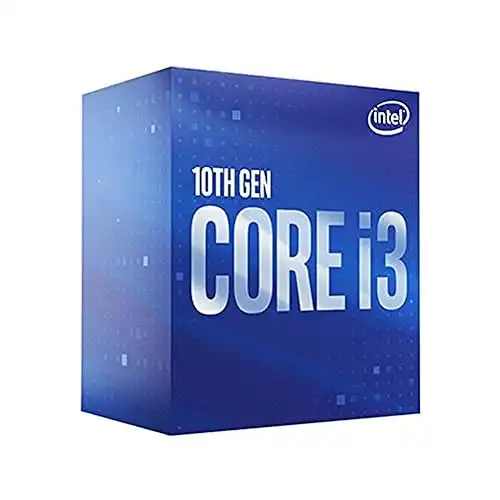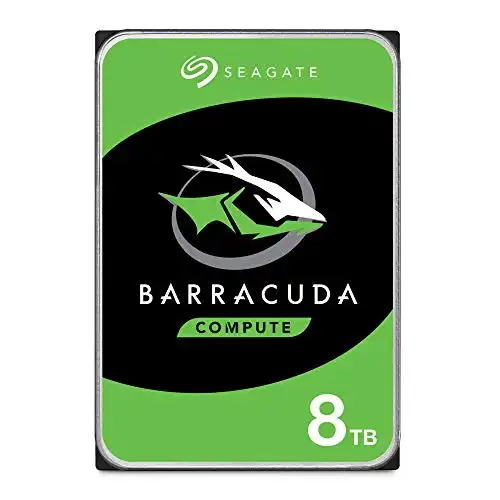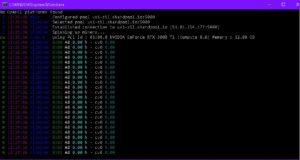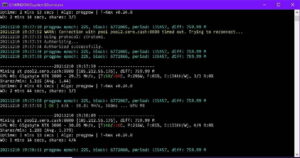Now that the Chia network is rolling out support for GPU plotting and higher-level compression, GPU-plotting rigs will become more and more common. In this guide we’ll go through the most cost-efficient rig for GPU-farming Chia coin.
If you aren’t familiar with Chia’s new GPU-farming, it essentially allows miners of Chia’s cryptocurrency to store more plots per terabyte of storage, at the expense of increased computational power. Since GPUs are able to handle extreme quantities of concurrent tasks, they’re ideal for supplying these additional resources.
With cost-efficiency in mind, this rig won’t be the fastest on the market: That would use something like a Ryzen Threadripper CPU, 256GB RAM, and an RTX 4090. Instead, we’ll look for the cheapest parts for a Chia farming rig that gets the job done efficiently, and will sometimes mention superior components as a side-note.
Note that investing in a mining/farming rig for any cryptocurrency involves some risk, since a coin’s price can fluctuate wildly even over the course of a single day. This article is not a recommendation to farm Chia, we only seek to inform prospective farmers of the best way to go about doing so.
This rig is designed for use with the MadMax GPU plotter, but should work well with the Chia Network’s software as well.
How much does a Chia GPU-plotting rig cost?
While a GPU-plotting Chia machine can easily cost thousands of dollars with the right hardware, it doesn’t have to cost anywhere near that much. Our middle-of-the-board Chia plotting PC costs right around $1200 at the time of writing including all necessary components.
Even more cost can be shaved off by opting for a cheaper graphics card like the GTX 1060 or GTX 1660 Ti, but this will have a negative impact on plotting times.
The Best Chia GPU Plotting Rig: Parts Overview
CPU: Intel Core i3-10100F
Since the CPU isn’t heavily utilized in a GPU-plotting rig (since your graphics card is doing the vast majority of the work), we opted for the budget-friendly Core i3-10100F. It’s a few generations old, with 4 cores, 8 threads, and a maximum boost clock of 4.3GHz. It’s a great value CPU and, at less than $100, it doesn’t break the bank.
It comes with a competent stock cooler, so that’s one less component you have to worry about ordering.
Graphics Card: Zotac Twin Edge OC RTX 3060 Ti
This RTX 3060 Ti AIB made by Zotac is very affordable, at less than $400, but packs quite the punch. A mid-range GPU like the RTX 3060 Ti is ideal for maximum price-to-performance, and this specific model is among the cheapest at the moment. However, if you’re able to find a 3060 Ti for less than this one, feel free to opt for that instead.
As previously mentioned, for the shortest plotting times Nvidia’s RTX 4090 is the best, but costs substantially more, and is consequently not recommended.
Motherboard: MSI B460M PRO-VDH WiFi
Any mainboard that’s compatible with the Core i3-10100F and has sufficient M.2 and RAM slots is a perfectly acceptable choice for a Chia GPU-plotting PC. We selected MSI’s B460M Pro-VDH WiFi because of its affordable price, two M.2 slots, and accommodation of up to 4 DIMMs.
RAM: G.Skill Ripjaws V Series 128GB
At least 128GB of memory is needed to use Mad Max’s GPU plotter, since RAM is primarily used rather than SSDs for the creation of plots. Any 128GB DDR4 kit (or two 2x32GB kits) is sufficient, so if you’re able to find a cheaper option, go for it.
SSD: TeamGroup T-Force Cardea Zero Z330 1TB
This 1TB NVMe SSD has a respectable endurance rating of 600 TBW and durable (by consumer-grade SSD standards) TLC memory. Any 1TB or higher SSD will work; technically the minimum is a 512GB and 256GB SSD.
HDD: Seagate BarraCuda 8TB
Seagate’s BarraCuda 8TB is ideal for smaller-scale Chia farmers, and is very affordable at 1.5 cents/GB (at the time of writing). If you’re willing to purchase used hard drives, we recommend purchasing something like Seagate’s Exos X18 16TB.
Power Supply: EVGA 550 BP
A 550W power supply is plenty for this system. The 550 BP is one of the cheaper 80-plus Bronze-certified units, and is a great fit for this GPU-plotting system.
Case: Zalman T7
The Zalman T7 is a cheap but good-looking mid-tower case with solid airflow, a transparent acrylic side-panel, and a couple of pre-installed 120mm case fans. It can accommodate any motherboard form-factor up to ATX, and is barely over $50 at the time of writing. All of these factors make it one of the best options for a XCH-plotting PC.