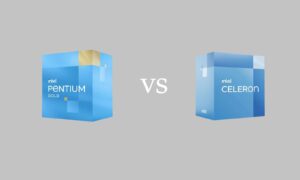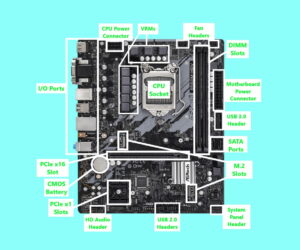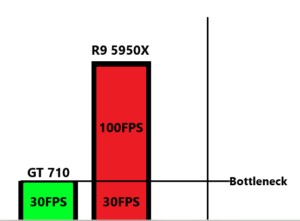Why do you need to understand CPU names?
If you want to build a PC, one of the first components you’ll need to choose is your processor. Doing so can be tricky, though, since there are what seems like an endless supply of options to choose from.
To complicate things even further, you may notice that CPU names are typically what seems like a mindless mish-mash of letters and numbers. For instance, you might run across a Core i7-13700K or a Ryzen 7 5800X3D. Do these model names even mean anything and, if so, what?
Today’s Deals
- 55% OFF: Nextorage 2TB NVMe SSD 7300MB/s Write 6900 MB/s Read |
$249.99$109.99 - STGAubron ABR0522 Tower with GTX 1660 Super and Core i3-10100F |
$550$495 - HP Victus 15L with RTX 3060 and Core i7-12700F
- Ryzen 9 5900X 12-Core, 24-Thread CPU |
$550$349.99 - ABS Stratos Aqua with Core i5-13400F, RTX 4060 Ti, 16GB DDR5 |
$1499.99$1199.99
In this article we’ll break down the structure of CPU names. Believe it or not, these names follow a very rigid pattern, regardless of brand. Understanding why CPUs are named the way they are will help you keep models straight in your mind so that you can more easily hold a conversation about processors, or even just remember which one you have in your own PC.
An Overview of CPU Name Structure
AMD and Intel are the two processor brands you’ll be choosing from. Luckily, both brands’ modern models follow very similar naming conventions.
There are five parts to a CPU name:
- Brand
- Tier
- Generation
- Model
- Suffix (Optional)
Intel Example
Let’s look at a specific and popular CPU model of the past, Intel’s Core i5-11400F:

AMD Example
The structure is virtually identical for AMD processors. Below is a breakdown of AMD’s Ryzen 5 5600G.
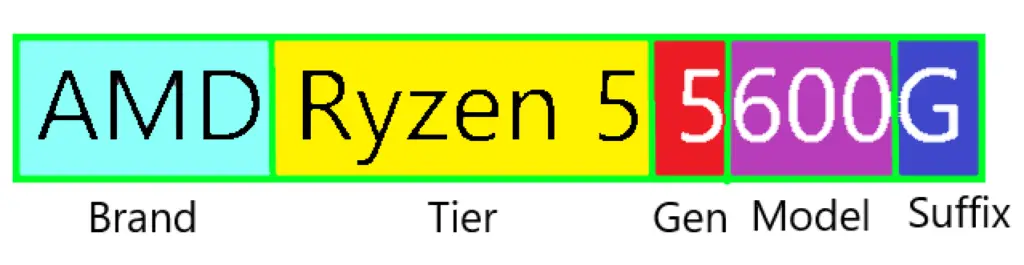
Now, let’s look at each of these in further detail.
Brand
Brand is pretty intuitive: when denoting a specific CPU, people will sometimes specify the brand, although this is largely unnecessary.
Since a processor’s tier includes a brand-specific term (Core for Intel and Ryzen for AMD), it’s common to omit the brand entirely when specifying a CPU. For instance, if someone mentions the Ryzen 7 7700X, it’s understood that they’re referring to an AMD processor.
Tier
Tier is a bit more complex. There are four processor tiers within each brand: 3, 5, 7, and 9. Think of tier as a general indicator of performance; as a rule of thumb, a higher tier number will indicate a more powerful and more expensive processor.
Intel prefaces their tier number with Core i while AMD uses Ryzen. These are universal across all higher-end desktop CPUs. An Intel CPU, then, will be a Core i3, Core i5, Core i7, or Core i9. An AMD processor, meanwhile, will be a Ryzen 3, Ryzen 5, Ryzen 7, or Ryzen 9. You’ll frequently see this abbreviated as Rx or ix (for example, R5 7600X or i3-12100).
Intel and AMD processors within the same tier should have comparable performance, assuming they’re from the same general time period. That is to say, a September-2022-released Ryzen 5 and Core i5 CPU should perform similarly to each other.
You can read more about how these tiers differ in our PC-building beginner’s guide.
Tiers Outside of Core and Ryzen Lines
Ryzen and Core CPUs aren’t the only ones, they’re simply the most common. For instance, Intel has its budget-oriented Pentium and Celeron lineups that fall below Core i3 in terms of performance (see our guide to Pentium vs. Celeron CPUs for more on this).
Ryzen has its Threadripper workstation line of CPUs, with whopping core counts and up to 128 threads. Recent models cost thousands of dollars and aren’t really within the budget or most consumers, but it’s important to mention these in case you run across them for any reason.
Generation
A CPU’s generation indicates its age. Intel is currently on its 13th generation of processors, while AMD is on its 7th. Intel and AMD have roughly parallel generations; 13th-gen Intel is most similar to 7th-gen Ryzen. AMD releases new generations less frequently than Intel, so it’s best to compare generations based on relative release dates; the Intel generation released closest to an AMD generation is generally the best to consider “equivalent.”
A CPU with a newer generation will be better than a comparable processor from an older generation. This is because processor IPC (instructions per cycle), core count, and thread counts generally increase over time.
Model
The processor’s model gives you the most exact idea of performance, at least within a specific generation. Model is a three-digit number (the last three in a CPU’s name). For instance, the Core i5-12400’s model is 400.
AMD and Intel use very similar model structures. The higher the number, the more powerful a processor is (within same or parallel generations), so a Ryzen 5 7600X should be better than a Core i5-13400 (which, by the way, doesn’t exist yet), and should be closely comparable to a Core i5-13600K (remember, 13-gen Intel and 7th-gen Ryzen are “equivalent”).
In the same vein, same-model different-generation CPUs should typically perform similarly to each other, with the newer processor having a slight advantage. Thus, an i5-12400 is better than an i5-11400, but not by a massive margin.
Both AMD and Intel models always fall into the same tiers:
- Under 400: i3/Ryzen 3
- 400-600: i5/Ryzen 5
- 700-800: i7/Ryzen 7
- 800-950: i9/Ryzen 9
- Over 950: Threadripper (AMD Only)
This means that you can extrapolate a CPU’s tier from its model, even if it isn’t explicitly stated. An Intel 13900K, for example, must be an i9 (the model number is greater than 800).
Suffix
Lastly, we have the suffix. Think of this as an indicator of something out of the ordinary; if a CPU has the default feature set, it won’t have a suffix.
AMD and Intel have entirely different suffix systems, and we’ll look at them both in detail.
Intel Suffixes
K
First up, we have Intel’s K-series of processors. In an Intel CPU name, a K indicates that the processor is multiplier-unlocked, which means it can be overclocked. In other words, as long as your cooler and system can keep up, you’ll be able to increase the clock frequency of your CPU above the factory setting.
The K suffix in recent generations (12th-gen and newer) also denotes the presence of E-cores, power-efficient processing cores that are added in addition to the more traditional and powerful P-cores.
Because of these factors, having a K-series CPU is great if you’re trying to push your CPU’s performance to the limit. Keep in mind, though, that you’ll typically pay a premium for a K-series CPUs as compared to its non-K counterpart.
The Core i7-12700, for instance, has a recommended customer price of $373-383, while it’s $450-460 for a Core i7-12700K. That’s a hefty $77 jump, or over 20% more, just for the ability to overclock. If you aren’t using Z-series motherboard, or you don’t plan on overclocking, this is money down the drain with no added value.
Typically overclocking doesn’t offer enough of a performance boost to warrant the added cost. For this reason, we recommend K-series CPUs only for overclocking hobbyists in most instances.
Keep in mind that if you want to overclock your CPU, your motherboard must support this feature. Currently, only Z-series motherboards are overclocking-compatible, so if you purchase a B or H-series board it’s best to forego a K-series CPU in favor of a standard locked SKU.
See Also: The Essential Guide to Motherboard Naming Conventions
There are typically three or four K-series CPUs per generation. Typically the highest-end i5 (x600) and any i7 or i9 CPUs have an unlocked counterpart.
Modern K-Series CPUs
Intel’s 13th-gen Raptor Lake CPU lineup includes the Core i5-13600K, Core i7-13700K, and Core i9-13900K. Last generation’s Alder Lake lineup includes the Core i5-12600K, Core i7-12700K, and Core i9-12900K.
F
By default, Intel processors come equipped with integrated graphics. This means they’re able to display an image on your screen without the help of a dedicated graphics card; all you need to do is plug a display cable directly into your motherboard.
If you’re going to buy a discrete graphics card anyway, though, you can save some money by buying an F-series CPU. These processors don’t have integrated GPUs, but they’re usually a good bit cheaper than their non-F counterparts. For example, Intel’s Core i5-13600KF comes at a recommended customer price of $294-304, versus $319-329 for the standard Core i5-13600K
Most of the time, then, you’ll want to buy an F-series CPU unless you don’t have an accompanying graphics card. It’s an easy way to save a few bucks on your total cost without skimping on performance or important features. If you don’t have a dedicated GPU, though, make sure to buy a non-F processor unless you enjoy staring at a black screen.
Modern F-Series CPUs
Raptor Lake’s lower-end CPUs haven’t dropped yet as of the time of writing, so there are no strictly F-series processors, only KF-series (see below). 12th-gen F-series CPUs include the Core i3-12100F, Core i5-12400F, Core i7-12700F, and Core i9-12900F.
KF
Intel CPUs with the KF suffix have, as you may have guessed, the combined features of K and F-series processors. They are unlocked for overclocking and lack integrated graphics.
These are usually the favorites for expensive rigs, since these tend to include graphics cards, Z-series motherboards that support overclocking, and capable cooling solutions and VRMs that allow for high clocks.
Modern KF-Series CPUs
Every recent K-series CPU has a KF counterpart. Raptor Lake F-series CPUs include the Core i5-13600KF, Core i7-13700KF, and Core i9-13900KF. The generation-older Alder Lake lineup has the Core i5-12600KF, Core i7-12700KF, and Core i9-12900KF.
X and XE
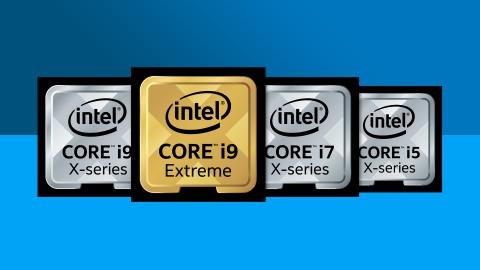
Finally, we have Intel’s X-series CPUs. These are extremely high-powered CPUs designed for use in workstations, and you’ll probably never have occasion to buy one; they’re primarily designed for heavy-duty photo and video editing and animation.
They have anywhere from 10 to 18 cores and up to 36 threads, use an entirely different motherboard chipset than Intel’s consumer desktop processors (X299 for the latest generation), and cost a lot even on the lower end. Recommended retail price for the cheapest Core i9-10900X is $648, and goes as high as $1086 for the highest-end Core i9-10980XE.
XE is virtually the same as X, and is the suffix applied to the highest-end CPU in the stack, with the “E” standing for “Extreme.” New X-series CPU releases are rather infrequent, so the most recent Intel X-suffix processors are 10th-gen.
Modern X-series CPUs
There are four current X-series Intel CPUs: the Core i9-10900X, Core i9-10920X, Core i9-10940X, and Core i9-10980XE.
AMD Suffixes
AMD CPUs differ greatly in that they’re unlocked and without integrated graphics by default. This means that a suffix-less Ryzen processor won’t have graphics (barring the 7000-series) and will be able to be overclocked with any B or X-series motherboard, which more or less does away with the need for a K or F-series.
They do have a few suffixes nonetheless.
X
Not to be confused with Intel’s X-series, an X tacked onto the end of a Ryzen CPU indicates that its base clock speed is a little bit higher out of the box. In other words, a Ryzen 5 5600X will outperform a standard Ryzen 5 5600 out of the box by a small margin.
X-series CPUs cost more and generally aren’t worth the money, as the boost in performance is negligible. Some processors only exist in an X make, however. For instance, there’s no R5 7600, only a 7600X, in which case the suffix isn’t important in your choice of processor.
Modern X-Series CPUs
The most recent X-series CPUs include all the newest AM5 models including the Ryzen 5 7600X, Ryzen 7 7700X, and Ryzen 7900X.
G
Since having no iGPU is AMD’s default with CPUs up to the most recent 7000-series, a suffix is needed to indicate the inclusion of graphics capabilities. AMD uses the letter G to accomplish this. G-series processors are sometimes referred to as “APUs,” short for “Accelerated Processing Units.”
AMD’s Ryzen 5 5600G is one example of a G-series processor. It’s worth noting that G-series CPUs’ integrated graphics are typically far better than Intel’s in terms of the framerates they can achieve, so if you have no discrete graphics card a G-series APU is likely your best choice.
Note that Ryzen 7000-series CPUs are equipped with integrated graphics by default, and thus the lack of a “G” suffix does not indicate lack of an iGPU. Their iGPUs are much weaker than G-series APUs, however, and shouldn’t be used for gaming when possible.
Modern G-Series CPUs
There usually are only a couple of Ryzen APUs per generation. As of yet, there are no 7000-series APUs, so the most recent entries in this lineup are the Ryzen 5 5600G and Ryzen 7 5700G.
X3D
The most recent CPU suffix to be added to Ryzen’s product stack, X3D indicates the inclusion of what’s known as Extended 3D Technology. X3D CPUs are equipped with triple the L3 cache of their non-3D counterparts, leading to substantially improved performance in games and other CPU-intensive tasks.
The Ryzen 7 5800X3D, for instance, pushed framerates an average of 15% higher than the standard Ryzen 7 5800X. New 7000-series X3D processors are set to release in the near future, and are expected to improve on this technology even further.
Modern X3D CPUs
To date, the only X3D CPU in existence is the Ryzen 7 5800X3D.
Breaking Down CPU Names: Examples
Let’s look at a couple of example CPU names and break them down based on the rules we’ve looked at.
Intel Example: Core i7-13700K
First off, we have Intel’s Core i7-13700K.
We can see right off the bat by looking at the tier that it’s an i7. This tells us it’s a pretty high-end CPU. Since it’s an i7, we also know that it’s an Intel processor (remember, an AMD CPU would be a Ryzen 7).
Looking at the numbers, we see that it’s a 13700K, so we know that it’s 13th-gen Intel. This means that it’s the latest generation, and uses the LGA 1700 socket type (knowing this last bit requires some prior knowledge of Intel processor generations).
The 700 following the generation number doesn’t give us all that much information in this instance above and beyond the i7, since the Core i7-13700K and its F-series counterpart are the only two i7 models in the Raptor Lake stack.
Lastly, the K at the end tells us that this model is unlocked and ready for overclocking with a Z-series motherboard. Since there’s no F, we know it has integrated graphics.
AMD Example: Ryzen 5 5600G
On AMD’s side of things, let’s break down the Ryzen 5 5600G.
We see that the 5600G is an R5 CPU, so we know that it’s both an AMD CPU and a mid-tier processor.
Moving on to the numbers, we find that it’s a 5th-gen Ryzen CPU (5600G), meaning it’s part of AMD’s last-generation lineup.
The 600 gives us an even better idea of where it falls in the 5000-series lineup. It’s presumably slower than the 5700G and 5800X. With this information we can also surmise that it’s faster than the R5 3600, since it’s the same model of a newer generation.
Finally, we know that it’s a Ryzen APU with built-in integrated graphics, and powerful ones at that, due to the presence of a G at the end of the name.
Conclusion
As you can see from the examples above, these principles are quite easy to learn with a little bit of practice, and can greatly improve your understand of how one CPU compares to another, even without any outside information.
Art of PC is reader supported. We may earn a commission if you make a purchase through our affiliate links. Thanks for your support!