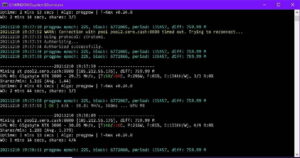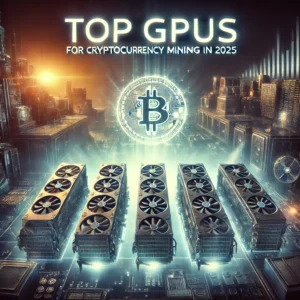Why Motherboard Names Matter
Motherboard model names can seem like a random jumble of letters and numbers with no rhyme or reason, but they actually follow a number of very specific conventions.
Just by a motherboard’s name you can tell what brand of processor it’s designed for, what specific generation of CPUs it’s compatible with, whether it supports CPU overclocking, what revision memory it supports, and much more.
In this guide we’ll take an in-depth look at motherboard names and how they’re structured. By the end, we hope you’ll have a much better grasp on motherboards in general, and have an easier time picking your parts and building a PC as a result.
Overview of Motherboard Naming Scheme
While motherboard names don’t always follow the exact same order and structure, there are many constants and norms. Typically, a motherboard’s name will contain most of the following information:
- Brand
- Series
- Chipset
- Form-Factor
- Model
- WiFi Status
- DDR Type
We’ll discuss all of these naming components in further detail later on. For now, let’s look at the motherboard models shown below:
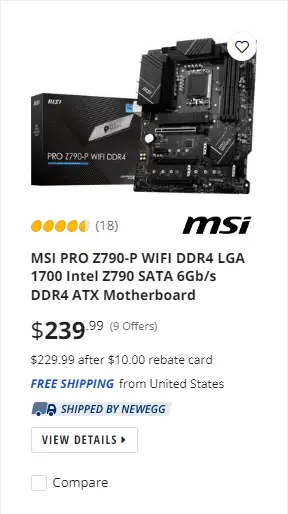

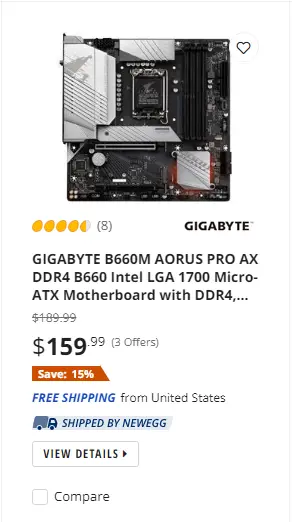
We can see all of the above aspects of the motherboard shown in their product titles:
- The brands (MSI, Asus, Gigabyte)
- The board series (MAG, ROG, AORUS)
- The chipset (Z790, B650E, B660)
- The form-factor (ATX and Micro-ATX)
- The model (P, Gaming, PRO AX)
- The WiFi status (True across the board, a portion of the B660 board’s title is cut off)
- DDR type (DDR4, DDR5, and DDR4)
Now that we’ve seen a general overview of how motherboard model names are typically constructed, let’s break down each component further.
Brand
This is perhaps the most intuitive portion of the motherboard naming scheme. Typically, the first word in a mainboard model’s title is the brand that manufactured it.
To be clear, we aren’t referring to Intel or AMD, the brands who manufacture the chipset. Rather, we’re talking about the companies that construct the actual motherboard utilizing these chipsets. Big-name motherboard brands include Asus, MSI, Gigabyte, and ASRock.
These are, by far, the most common board brands. Every now and then you’ll see a model made by NZXT, EVGA, Biostar, or another hardware company.
Series
Series is used to specify where a motherboard falls within a brand’s product stack. MSI motherboards, for instance, typically fall into one of four categories, from lowest to highest quality:
- PRO
- MAG
- MPG
- MEG
An MSI PRO motherboard is their most budget-friendly option, while their MEG boards are decked out with all of the latest bells and whistles and ideal for overclocking. Knowing a motherboard’s series provides a quick way to identify its quality relative to other boards made by the same company.
As you become more familiar with motherboards, you’ll begin to pick out the series names more easily. Asus motherboards’ series stack looks like this (in ascending order of quality):
- Prime
- TUF
- ROG Strix
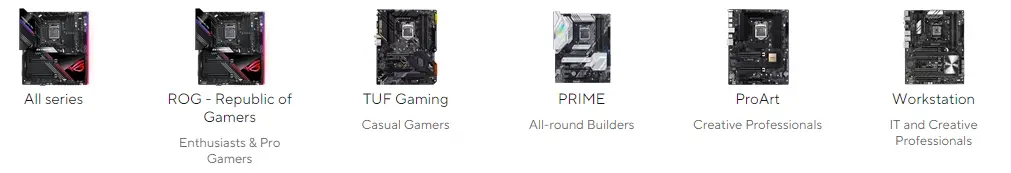
ASRock and Gigabyte, along with many other brands, don’t utilize series in the same way that Asus and MSI do, so it doesn’t appear in every motherboard’s name.
Chipset
A motherboard’s chipset tells you more about it than anything else. Most importantly, chipset determines what brand and generation of processors are compatible with a given motherboard, whether the board supports CPU overclocking, and in some instances what type of RAM is compatible. Note that some prior knowledge is needed to ascertain all of this information from the chipset.
Chipset names consist of a letter followed by three numbers. Intel has four main “types” of consumer chipset, while AMD has three. We’ve listed these below, with an asterisk representing the series number, which increases with every platform generation.
Intel Chipsets Overview
- H*10 | Example: H610
- B*60 | Example: B660
- H*70 | Example: H670
- Z*90 | Example: Z690
H*10: This is Intel’s most budget-friendly line of motherboards and is the most barebones in terms of features. These boards often have only two RAM slots, no overclocking support, minimal or no heatsinks, and few expansion slots compared to higher-end models. Additionally, they usually have less PCIe lanes of the latest generation, and are ideal for building on a tight budget.
B*60: This is Intel’s mid-range line of boards, and probably the most popular overall. Like H*10, these boards don’t allow CPU overclocking, but they’re more feature-rich. These traditionally are equipped with the second-latest PCIe revision and more slots than H*10.
H*70: These motherboards aren’t all that common compared to the rest, but there are a few models made every generation. H*70 boards generally pack the most features of the three lower-tier chipsets, with VRM and M.2 heatsinks not being uncommon, plentiful PCIe lanes, and latest-gen or last-gen technologies. Still, these boards don’t allow users the ability to overclock their CPU.
Z*90: This is Intel’s enthusiast line of motherboards. The only chipset type to grant CPU overclocking abilities, Z*90 boards also offer plentiful connectivity and the latest revision of PCIe, and are the best Intel motherboards money can buy.
AMD Chipsets Overview
- A*20 | Example: A520
- B*50 | Example: B550
- X*70 | Example: X570
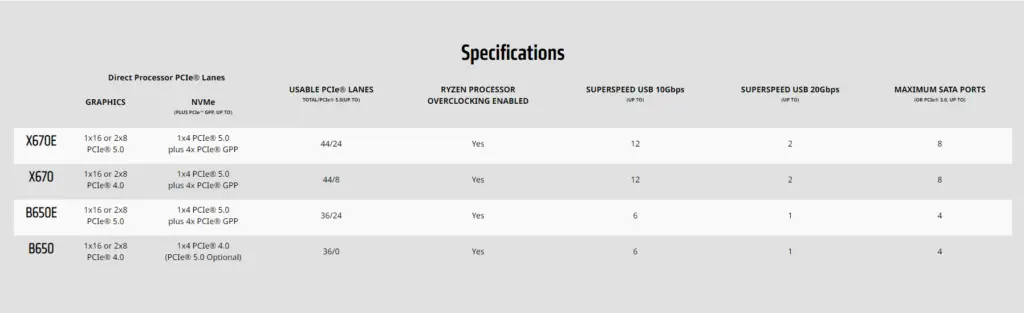
A*20: The only chipset that doesn’t allow CPU overclocking, A*20 is AMD’s equivalent of H*10, with very minimal features and older-generation PCIe lanes. It’s typically reserved for use with Ryzen 3 CPUs, and even only when money’s tight.
B*50: These mainboards are the most popular among AMD users, and for good reason. They’re affordably priced for the most part, and offer all of the important features of the higher-end X*70 chipset.
X*70: AMD’s counterpart to Intel’s Z*90, X*70 boards are the best for high-end Ryzen rigs. These tend to have the most PCIe lanes, SATA ports, and USB ports, and are compatible with the most CPUs (for example, X570 boards support Ryzen 2000-series CPUs and 3000-series APUs, while A520 and B550 don’t).
Using Chipset to Determine Compatibilies
Now that you’re basic with the seven main motherboard chipsets, we’ll look at why this information is useful when comparing motherboards.
Let’s take the ASRock B550M PRO4 as an example. From its name we can ascertain that it’s a B*50 motherboard, more specifically a B550 (or “500-series”).
This tells us that the motherboard is an AMD model and is thus only compatible with Ryzen CPUs, since only AMD makes the B*50 chipset. Furthermore, all same-brand, same-generation motherboards feature the same socket type, so if we know that AMD 500-series boards use an AM4 socket, we know that this model must also use an AM4 socket (and is consequently compatible with the majority of AM4 CPUs).
Knowing the chipset can also tell us what kind of memory is used. All 500-series motherboards exclusively use DDR4 RAM, so we know this to be true for the B550 board we’re examining as well.
As you can see, familiarity with the latest generation or two of CPUs and chipsets goes a long way in ascertaining the features of a motherboard from the chipset. For instance, knowing that Intel 600 and 700-series motherboards come in both DDR4 and DDR5 variations is important, because this means we can’t determine the type of memory used just by looking at the chipset (more on that later).
Form-Factor
Oftentimes, a motherboard’s name will indicate its chipset. This is mainly applicable to Mini-ITX and Micro-ATX boards, since ATX is considered the “default” form-factor by most. If you aren’t familiar with the most common motherboard factors, we recommend reading our guide to motherboard form-factors to brush up before continuing.
Form-factor is typically indicated in a board name as a single letter attached to the end of the chipset. “M” is used for Micro-ATX, while “I” is for Mini-ITX. Sometimes “E” will be used for EATX, although not consistently.
Consider the Gigabyte B660M DS3H AX DDR4. We can tell that it’s a Micro-ATX motherboard since it has an “M” affixed to the chipset (B660).
Similarly, we can easily determine that the Asus Prime H610I-PLUS D4 is a Mini-ITX model, according to the “I” following the chipset.
Note that these form-factor-indicating suffixes are almost always attached directly to the chipset, with no hyphen in between. If there is a hyphen, as is the case with the Asus ROG Strix B660-A Gaming WiFi D4, it doesn’t refer to form-factor, but rather model.
As mentioned earlier, ATX boards don’t have a suffix. In cases where there’s no suffix it’s usually safe to assume it’s an ATX model unless otherwise specified in the product title. For instance, it would be reasonable to assume that the MSI MAG B660 Tomahawk WiFi DDR4 is an ATX board simply by the title.
This shouldn’t come into play much anyway, since form-factor is nearly always listed in the specifications chart or product details.
Model
Technically speaking, the entire name of the motherboard could be considered the model. However, in our case we’re considering the portion that’s unique from the other categories we’ve listed. Looking at the previously mentioned MSI MAG B660 Tomahawk WiFi DDR4, then, the model is “Tomahawk.”
Sometimes model can be as simple as a single letter or group of letters attached via hyphen, or it can be more robust. Some examples include the Asus ROG Strix B660-A Gaming WiFi D4 (“A Gaming” is the model), the ASRock B660M-HDV (“HDV” is the model), and the Gigabyte B660M DS3H AX DDR4 (“DS3H AX” is the model).
WiFi Status
As a general rule of thumb, motherboards with built-in wireless Internet capabilities will usually specify this by including “WiFi” in the title. Examples of this include the Asus Prime Z790-A WiFi and the MSI PRO-VDH WiFi.
DDR Type
Finally, we have DDR type. This refers to the generation of RAM that’s compatible with a motherboard. Since DDR4 and DDR5, the two most recent RAM revisions, have different form-factors, motherboards can only support one or the other.
Some platforms, like AMD’s 600-series chipsets, only support one type of RAM (in this case DDR5), and thus don’t need to specify DDR type in the motherboard name since it can be determined by the chipset alone.
However, some motherboard generations, namely Intel’s 600 and 700-series makes, feature both DDR4 and DDR5 models. When this happens, it’s useful for manufacturers to specify which of these is used in the motherboard’s name.
This will usually be specified in the name with either “DDR4” or “DDR5”, or the abbreviations “D4” or “D5.”
Thus, Asus’s TUF Gaming B660M-PLUS WiFi D4 is, naturally, a DDR4 motherboard.
Unfortunately this rule isn’t always followed, so sometimes you’ll have to read through the specs or look up the specific model to find out what type of RAM is used in a specific board.
Conclusion
We hope this guide to motherboard naming conventions clarified the naming process. While motherboards have one of the more complex nomenclatures of any PC component due to the massive spectrum of boards available, with a little bit of practice a lot can be learned from just their name.