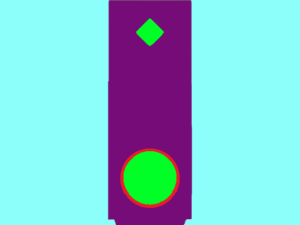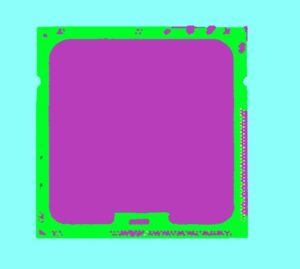Chia is a relatively new cryptocurrency that’s taken the world by storm (enough so to cause storage shortages in China) and it isn’t even tradeable yet. In other words, it’s a very young cryptocurrency with a seemingly high potential for appreciation.
If you’re unfamiliar with Chia, check out our guide to farming Chia, which covers a lot of common questions in addition to walking you through the process of setting up your PC for mining. Before we discuss what the best storage for Chia mining is, it’s important to understand the basics of the farming process.
How does Chia farming work?
In Chia mining, there are two basic functions, which we’ll cover below:
Plotting
Plotting is the first step of the Chia farming process. During Plotting, you create a .PLOT file on a storage drive. The bigger the .PLOT file, the higher percentage of the total storage you make up and the higher your chances of acquiring Chia.
Basically, plot size is similar to a hashrate in other forms of crypto mining, such as Bitcoin and Ethereum. The more, the merrier.
Within the plotting process, there are two directories (or storage locations):
- The Temporary Directory is where storage is temporarily used in order to write the .PLOT file. Once the .PLOT file is written, the temporary storage drive’s space is freed up and you can use it to write more .PLOT files.
- The Final Directory is the final destination for the .PLOT file. Plots are permanent until deleted; this means that once you create a plot it will stay there and be farmed indefinitely.
The temporary and final directory can be on the same storage drive. For example, if you only have one drive you can still farm Chia. It’s not the most efficient way to do it, but you can use the drive as both the temporary and final directory.
Essentially, the temporary directory can be reused indefinitely to plot to as many desired final directories as possible. You could, in theory, create thousands of gigabytes worth of Chia plots across multiple hard drives using the same SSD as your temporary directory (as long as it doesn’t wear out).
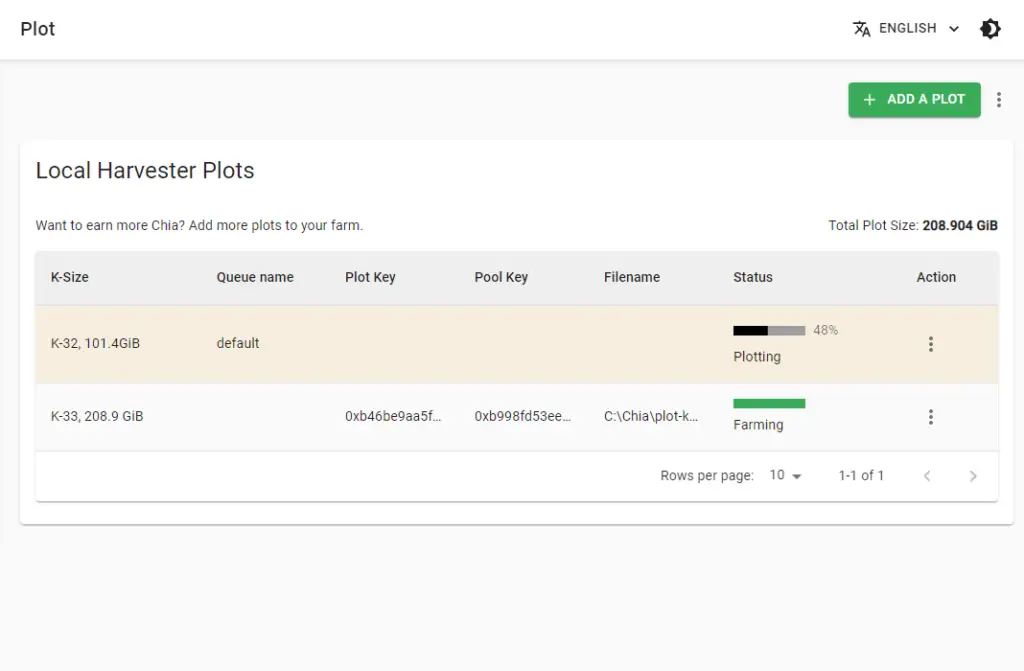
Farming
Farming is the process by which you actually earn Chia. Once you’ve created at least one plot, it will automatically begin to be farmed. Farming is far less resource-intensive than plotting, since it doesn’t use a significant amount of RAM.
What’s the best farming model?
When creating a Chia farm, you’ll ideally have at least one high-speed NVMe drive for plotting and one or more hard drives to store the .PLOT files.
This works because the NVMe can create the .PLOT file much more quickly than a hard drive, since its read/write speeds will be significantly faster than any hard drive (or even SATA SSD). In our experience, it takes several days with a hard drive to plot a file than an NVMe could handle in several hours.
On the other hand, the end goal of Chia farming (at least, if you want to turn a profit) is to have the largest amount of storage space in .PLOT files possible. Since drive speed doesn’t matter once the plots are created, hard drives are by far the best storage solution.
The most cost-efficient hard drives offer storage at a cost of less than 2 cents per gigabyte. That’s pretty incredible!
How to maximize plotting efficiency (understanding NAND flash types)
When selecting a temporary storage drive for plotting, it’s incredibly important to understand the impact of NAND memory type on a drive’s performance.
Almost all consumer drives available right now are either TLC (triple-level cell) or QLC (quad-level cell) NAND. The “triple” and “quad” refer to how many bits of data are stored in a single NAND memory cell (which you can think of as the most basic unit of storage in a drive).
In addition to TLC and QLC, there also exists two other major flash types: SLC and MLC. These are “single-level cell” and “multi-level cell” (one bit and two bits per cell, respectively).
This may seem a bit complicated but hang in there, because this information is essential to ensuring maximum plotting efficiency.
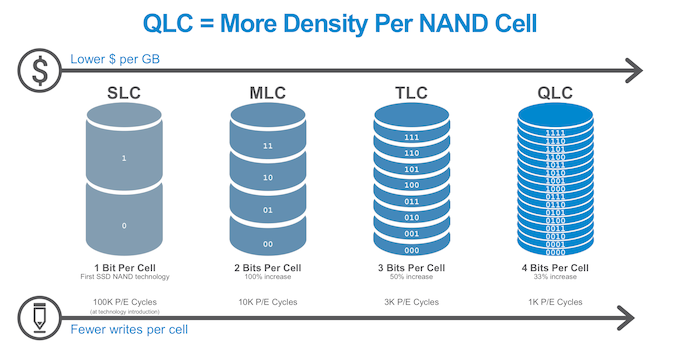
The more bits stored per cell, the more affordable the storage can be. This is why TLC and QLC are the most popular; manufacturers can create higher-capacity drives for less money.
The downside to these cheaper drives is that they much slower write speeds in general (this results from storing more bits per cell).
Manufacturers use a method called SLC caching, which basically uses free storage space to simulate single-level cells. This enables QLC drives to achieve the write speeds of an SLC drive, but of course this is only possible when a good bit of storage is free. Every drive has a set SLC cache size and once the cache is full, the drive begins writing at TLC/QLC speeds.
The important takeaway is that TLC or QLC drives will be effective for plotting, but only if your plot doesn’t exceed the SLC cache size.
With this in mind, the most efficient plotting method for non-enterprise drives is to create large numbers of K32 plots (these are the ones that require 239 GiB of temporary storage). With even a 1TB SSD, you’ll leave a large portion of your storage full, ensuring your TLC or QLC drive can maintain the fastest possible write speeds.
If you’re wondering why we recommend K32 and not the much-smaller K25, it’s because K32 is the minimum allowed size for mainnet, as per Chia Blockchain.
The Best NVME (Temporary Drive) for Chia Farming
One last facet of plotting that needs to be considered is that the temporary drive requires more storage space than the final .PLOT file takes up. If that’s confusing, for example:
If you want to create a K32 plot (and it’s highly recommended that you stick exclusively to K32s), it will take up 101.4GiB in the final directory, but you’ll need 239 GiB of free space on your temporary drive.
If you want to plot several K32s in parallel you’ll need that much more temporary storage. For six parallel K32s you need at least 239 x 4 = 1434 GiB (that’s about 1540 GB).
With this in mind, you probably want to get a temporary drive that can create as many plots in parallel as your RAM and CPU can support. If you don’t have a system built yet and don’t know where to start, you can check out farming system recommendations.
If you already have a farming rig, the easiest way to figure this out is to divide your RAM by 4 and your CPU thread count by two. This derives from the fact that you need approximately 4GB of RAM and 2 CPU threads per parallel plot.
For instance, say you have a Core i5-11400 and 32GB of RAM. If you didn’t know, you could look up the 11400’s thread count and easily find out it has 12 threads.
We divide this number by two (the number of threads per plot), which gives us six. Likewise with the RAM, we take 32/4, which gives us eight. So our maximum simultaneous plotting capacity is six K32s.
Once you’ve determined your maximum plotting capacity as determined by your CPU and RAM, just select a temporary drive that can handle that number of parallel plots. In the above example the max was six, so we’d want an NVMe that can handle six K32s.
That’s pretty easy to calculate. Just multiply the amount of temporary space required for a K32 by six. That gives us 239 GiB x 6 = 1434 GiB. Converted to standard GB, that’s around 1540, so you’ll need a 2TB drive for this task.
If you have over 16GB of RAM or an i5/Ryzen 5 processor and above, we definitely recommend a 2TB NVMe. You’ll be able to plot much more efficiently when doing it in parallel with six or more at a time.
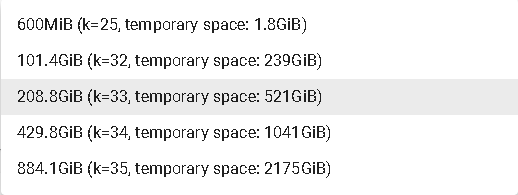
The Best NVMe Drive for Large-Scale Chia Plotting: WD Gold 4TB | Check Price
Every storage drive falls into one of two major categories: consumer or enterprise-grade. Consumer drives offer more than enough performance for the vast majority of users, and cost a lot less than their enterprise counterparts.
Enterprise drives are useful because they offer much higher sustained writing speeds than consumer drives. For example, a consumer SSD rated for max write speeds of 3000 MB/s will probably write at around 500 MB/s when writing for long periods of time. It can’t sustain its maximum read speed for long.
On the other hand, an enterprise SSD with the same max write speed could write at 1000 or 1500 MB/s, and could sustain those speeds indefinitely.
These numbers are just examples to illustrate a point: enterprise drives write much faster over the long-term.
If you’re running a pretty sizeable farming operation, you should probably opt for one of these enterprise drives, like the WD Gold. You’ll be able to create plots much more quickly with it.
Additionally, enterprise drives are rated for much higher TBW, which basically means they have a higher endurance. They’ll be able to write more terabytes of data before they kick the bucket. Durability shouldn’t really be an issue, since even consumer drives frequently have a durability rating of over 1500 TBW.
We selected the WD Gold because it’s one of the best, if not the best, enterprise-grade drives on the market. We chose the 4GB version because it allows for plotting up to 15 K32s in parallel, enabling maximum plotting efficiency.
The Best 2TB NVMe for Chia Plotting: Inland Platinum | Check Price
Inland’s Platinum SSDs have really fast write speeds (3400/3000 MB/s), and they’re extremely cost-efficient. QLC NAND means the Inland Platinum has slower sustained write speeds (around 600MB/s), which is why they’re a good bit cheaper.
If you’re willing to spend a bit more money, consider Kingston’s KC2000 and the Addlink S70. These are great all-around NVMes in both the 1 and 2TB capacities.
The Best 1TB NVMe for Chia Plotting: ADATA XPG SX8200 Pro | Check Price
The ADATA XPG SX8200 Pro can sustain write speeds of well over 1000 MB/s, which is about as good as it gets in terms of consumer drives. It also boasts maximum read/write speeds of 3500/3000 MB/s respectively, which is about as fast as you’re going to get with PCIe gen 3.
Some alternatives with similar pricing and performance include Kingston’s KC2000 and the Addlink S70. Both of these will slow down to around 1000MB/s on long writes, which is more or less a synonym for Chia plotting.
The Best Hard Drive (Final Drive) for Chia Farming
There is really only one quality that is needed in the optimal Chia-farming final drive. This is high storage capacity at a cheap price.
If you’re farming on an absolutely massive scale, you may want to buy the highest-capacity hard drives possible so as to take up as little space as possible.
In any other scenario, you’re probably best off buying the storage that costs the least amount per unit.
The Best HDD (Final Drive) for Chia Farming: Seagate Exos X18 18TB
Seagate makes cheap high-quality storage; what more needs to be said? At the time of writing this drive goes for an impressive 1.67 cents per GB, and its whopping 18TB of capacity allows farmers to make the most of each SATA lane in their Chia farming rig.
Best 8TB HDD for Chia Farming: Seagate BarraCuda 8TB
While large-scale farmers may find the smaller 8TB capacity inconvenient, this BarraCuda drive is currently one of the most cost-efficient hard drives, at 1.5 cents/GB, and is ideal for small Chia farming operations.
Most Cost-Efficient HDD for Chia Farming: Toshiba MG08 16TB
Last but not least, we have Toshiba’s 16-terabyte MG08, a 7200RPM hard drive that costs an industry-leading 1.43 cents per gigabyte at the time of writing. With 2TB less storage than the Exos X18, this drive is less optimal for giant farms since it doesn’t make the most efficient use of finite SATA bandwidth, but is the most cost-efficient of any hard drive at the moment.
Conclusion:
Regardless of what tact you take, good luck with your farming. We’ll be covering the latest news regarding Chia as more features like the recent addition of GPU compression and plotting roll out.
If you’re looking to build a computer with the intent to farm Chia, feel free to check out our PC building beginner’s guide as well. It covers the entire process from start to finish, step by step. Anyway, thanks for reading!
Art of PC is reader-supported. If you buy through our affiliate links we may earn a commission, but it doesn’t cost you anything. We promise not to recommend a product we don’t completely endorse and stand behind. Thanks for your support!