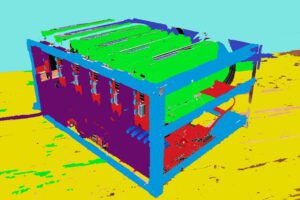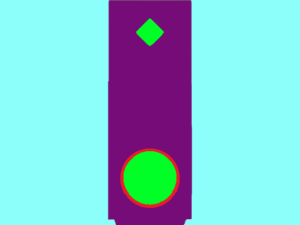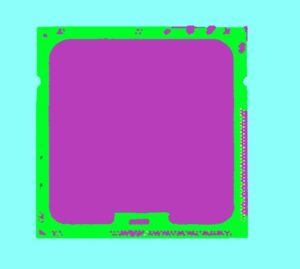In this section we’ve created several parts lists that have already been double-checked for compatibility. They’re listed in ascending order of power (meaning the higher-quality PCs will be further down).
Keep in mind that the market is constantly changing, so price fluctuations may change which component is the best choice for your gaming setup at any given moment. Due to this we recommend at least checking current pricing on similar products to ensure you get the best build for your money.
Office Work PC: Core i3-12100 Build
This build features the new and incredibly powerful Core i3-12100. It’s affordable and equipped with Intel’s UHD 770 integrated graphics, meaning you won’t have to fork over any extra dough for a discrete graphics card. This capable 4-core processor will excel at everyday work and it’s great for gaming if you decide to add in a dedicated video card down the line.
| Processor: | Intel Core i3-12100 | Check Price: Amazon | Newegg |
| Motherboard: | ASRock B660M-HDV | Check Price: Amazon | Newegg |
| RAM: | TeamGroup T-Force Vulcan Z 16GB DDR4 RAM (2x8GB) | Check Price: Amazon | Newegg |
| Storage: | ADATA SX8200 Pro 1TB SSD (3500 MB/s) | Check Price: Amazon | Newegg |
| Case: | Rosewill FBM-06 Case | Check Price: Amazon | Newegg |
| Power Supply: | Corsair CX 450M 450W Bronze Semi-Modular | Check Price: Amazon | Newegg |
| Monitor: | Asus VP228HE 21.5″ 1ms 1080p | Check Price: Amazon | Newegg |
| Cables: | HDMI Cable | Check Price: Amazon | Newegg |
This PC build won’t be able to run most games, but it will excel at basic word processing, emailing, and watching videos on the web on a budget.
AMD 1080p 60FPS Budget Gaming PC: RX 560/Ryzen 3 3100 Build
| Graphics Card: | Radeon RX 560 4GB | Check Price: Amazon | Newegg |
| Processor: | Ryzen 3 3100 | Check Price: Amazon | Newegg |
| Motherboard: | GIGABYTE GA-A320M-S2H Motherboard | Check Price: Amazon | Newegg |
| RAM: | G.Skill Ripjaws V Series 8GB DDR4 RAM (2x4GB) | Check Price: Amazon | Newegg |
| Storage: | TEAMGROUP GX2 1TB SSD (530 MB/s) | Check Price: Amazon | Newegg |
| Case: | Fractal Design Core 1100 | Check Price: Amazon | Newegg |
| Power Supply: | Corsair CX450M 450W Bronze Semi-Modular | Check Price: Amazon | Newegg |
| Monitor: | Asus VP227HE 21.5″ 1ms 1080p | Check Price: Amazon | Newegg |
| Cables: | HDMI Cable | Check Price: Amazon | Newegg |
This gaming PC is designed with the lowest cost possible in mind, and should be able to get 60 frames per second on low settings in most games. If you’re on a really tight budget, and want to run games at 60FPS, this may be your best bet. Granted, nothing’s really cheap in the current state of the market.
Intel/Nvidia 1080p 60FPS Budget Gaming PC: GTX 1050 Ti/Core i3-10100F Build
| Graphics Card: | Geforce GTX 1050 Ti 4GB | Check Price: Amazon | Newegg |
| Processor: | Core i3-10100F | Check Price: Amazon | Newegg |
| Motherboard: | ASROCK B460M-HDV | Check Price: Amazon | Newegg |
| RAM: | G.Skill Ripjaws V Series 8GB DDR4 RAM (2x4GB) | Check Price: Amazon | Newegg |
| Storage: | TEAMGROUP GX2 1TB SSD (530 MB/s) | Check Price: Amazon | Newegg |
| Case: | Fractal Design Core 1100 | Check Price: Amazon | Newegg |
| Power Supply: | Corsair CX450M 450W Bronze Semi-Modular | Check Price: Amazon | Newegg |
| Monitor: | Asus VP228HE 21.5″ 1ms 1080p | Check Price: Amazon | Newegg |
| Cables: | HDMI Cable | Check Price: Amazon | Newegg |
If you’re looking for a budget 60FPS gaming PC but prefer Intel and Nvidia, this is the build you want. Currently the i3-10100F is about $70 cheaper than the Ryzen 3 3100, so this build is slightly more affordable. It will get 60FPS steadily in any game. Before you buy a CPU, check the standard 10100’s price; sometimes it’s cheaper than the 10100F, and it’s the exact same processor, but with integrated graphics.
1080p 144FPS Budget Gaming PC: RX 570/Ryzen 5 3600 Build
| Graphics Card: | Radeon RX 570 | Check Price: Amazon | Newegg |
| Processor: | Ryzen 5 3600 | Check Price: Amazon | Newegg |
| Motherboard: | Gigabyte B450M DS3H V2 | Check Price: Amazon | Newegg |
| RAM: | G.Skill Aegis 16GB DDR4 (2X8GB) | Check Price: Amazon | Newegg |
| Storage: | PNY CS3030 1TB NVMe SSD (3500MB/s) | Check Price: Amazon | Newegg |
| Case: | CoolerMaster MB311L | Check Price: Amazon | Newegg |
| Power Supply: | EVGA BQ 500W Semi-Modular PSU | Check Price: Amazon | Newegg |
| Monitor: | Asus VG248QG 24? 165hz 1080p | Check Price: Amazon | Newegg |
| Cables: | For 144hz: DisplayPort Cable | Check Price: Amazon | Newegg |
This gaming PC should be able to get 144 frames per second on most games on low settings, and as such is a great mid-range PC.
GTX 1650/i3-10100 Budget Build:
| Graphics Card: | MSI Ventus GTX 1650 | Check Price: Amazon | Newegg |
| Processor: | Core i3-10100F | Check Price: Amazon | Newegg |
| Motherboard: | ASRock B560M-HDV | Check Price: Amazon | Newegg |
| RAM: | G.Skill Ripjaws 8GB DDR4 (2x4GB) | Check Price: Amazon | Newegg |
| Storage: | PNY CS3030 1TB NVMe SSD (3500MB/s) | Check Price: Amazon | Newegg |
| Case: | Fractal Design Focus G | Check Price: Amazon | Newegg |
| Power Supply: | EVGA 550W B5 | Check Price: Amazon | Newegg |
| Monitor: | Dell S2421HGF 24″ 1ms 1080p | Check Price: Amazon | Newegg |
| Cables: | For 144hz: DisplayPort Cable | Check Price: Amazon | Newegg |
This was our Build of the Month for March 2021. It is very affordable, and can push 120 frames in almost any game. For steady 144FPS or running games at higher resolutions/settings, try a 1660 Ti or 1660 Super.
GTX 1660 Super | Ryzen 5 3600x Build:
| Graphics Card: | GIGABYTE GeForce GTX 1660 Super | Check Price: Amazon | Newegg |
| Processor: | Ryzen 5 3600x | Check Price: Amazon | Newegg |
| Motherboard: | ASRock B450M PRO4 | Check Price: Amazon | Newegg |
| RAM: | Corsair Vengeance LPX 16GB (2x8GB) | Check Price: Amazon | Newegg |
| Storage: | PNY CS3030 250GB NVMe SSD (3500MB/s) Seagate BarraCuda 2TB (220MB/s) | Check Price: Amazon | Newegg Check Price: Amazon | Newegg |
| Case: | Corsair 275R Airflow | Check Price: Amazon | Newegg |
| Power Supply: | Corsair CX 550M 550W Bronze Semi-Modular | Check Price: Amazon | Newegg |
| Monitor: | For 1080P: Asus VG248QG 24? 165hz 1080p For 1440P: Acer KG271U 27? 75hz 1440p | Check Price: Amazon | Newegg Check Price: Amazon | Newegg |
| Cables: | For 144hz: DisplayPort Cable | Check Price: Amazon | Newegg |
This build should easily get 144FPS in most games at 1080p and 60FPS in 1440p.
1080p 240FPS High-end Gaming PC: RTX 3080 Ti/i7-11700K Build
| Graphics Card: | MSI GeForce RTX 3080 Ti | Check Price: Amazon | Newegg |
| Processor: | Intel Core i7-11700K | Check Price: Amazon | Newegg |
| CPU Cooler: | be quiet! Pure Rock 2 150W | Check Price: Amazon | Newegg |
| Motherboard: | MSI Z590-A Pro | Check Price: Amazon | Newegg |
| RAM: | G.Skill Trident Z RGB 32GB (2x16GB) 3200MHz | Check Price: Amazon | Newegg |
| Storage: | Sabrent Rocket 1TB NVMe SSD (5000MB/s) Seagate BarraCuda 2TB HDD | Check Price: Amazon | Newegg Check Price: Amazon | Newegg |
| Case: | NZXT H510 Elite | Check Price: Amazon | Newegg |
| Power Supply: | EVGA 750 BQ Semi-Modular PSU | Check Price: Amazon | Newegg |
| Monitor: | Alienware AW2518HF 240hz 1ms Response Time 25” Monitor | Check Price: Amazon | Newegg |
| Cables: | DisplayPort Cable: you’ll need this for 240hz | Check Price: Amazon | Newegg |
| OS: | Windows 10 Home | Check Price: Amazon | Newegg |
This powerful rig packs more than enough punch to run any game at 240FPS at 1080p, and it’s also well-suited for QHD and 4K gaming.
The Ultimate Gaming PC (360+FPS): RTX 3090/i9-11900K Build
| Graphics Card: | Geforce RTX 3090 Graphics Card | Check Price: Amazon | Newegg |
| Processor: | Intel Core i9-11900K | Check Price: Amazon | Newegg |
| CPU Cooler: | Corsair H100i RGB Liquid CPU Cooler | Check Price: Amazon | Newegg |
| Motherboard: | Asus ROG STRIX Z590-E Motherboard | Check Price: Amazon | Newegg |
| RAM: | Corsair Vengeance RGB Pro 128GB DDR4 RAM | Check Price: Amazon | Newegg |
| Storage: | PNY CS3140 2TB NVMe SSD with Heatsink (7500MB/s) | Check Price: Amazon |
| Case: | Corsair iCUE 680X Smart Case RGB | Check Price: Amazon | Newegg |
| Power Supply: | Corsair RM 750W Gold Fully Modular PSU | Check Price: Amazon | Newegg |
| Monitor: | Asus ROG 360hz 1ms Monitor | Check Price: Amazon | Newegg |
| Cables: | DisplayPort Cable: you’ll need this for 360hz | Check Price: Amazon | Newegg |
| Additional: | Thermal Paste: Not included with the Corsair H100i | Check Price: Amazon | Newegg |
| OS: | Windows 10 Home | Check Price: Amazon | Newegg |
This build is one of the best rigs available. It will easily run any game at upwards of 360FPS, but its cost is proportional to its performance.
Keep in mind that this build is largely for fun, as it would not be economical to build. You could achieve 360FPS in most games with a cheaper rig.
Art of PC is reader-supported. If you make a purchase through our affiliate links, we may receive a commission. Thanks for your support!