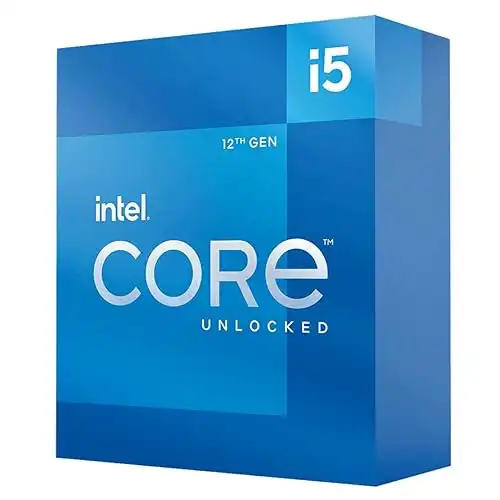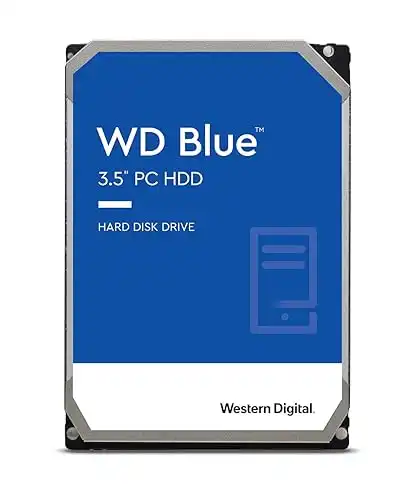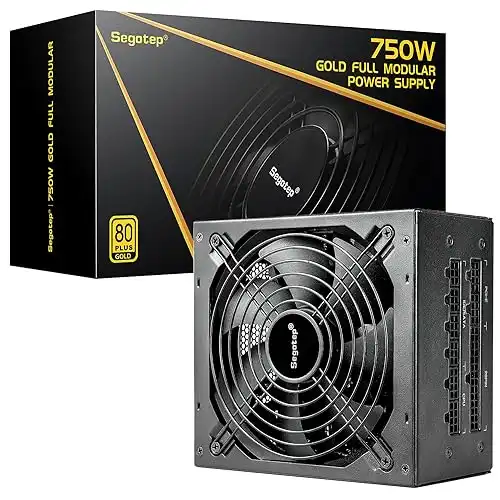Trying to build your own PC in 2023 can be a demoralizing task at times. Even though component prices have come down a lot from 2022 highs, it’s still far from cheap to build a high-end gaming rig. If you’re looking to build, though, we’ve scoured the Internet to find parts that keep the budget within reason while meeting the desired performance threshold.
In this instance, we’re looking to build a PC that can handle most games in 1440p at 144FPS at high or ultra settings. That’s no small task; running even 60FPS in 1440p requires a beefy GPU and we’re shooting for the full 144 frames.
A computer with this kind of firepower won’t be cheap, especially considering the current state of the GPU market. If you’re looking for a true budget gaming rig, we recommend checking out our 144FPS 1080p gaming PC parts list or our budget 60FPS 1080p rig list for those with even shallower pockets.
Today’s Deals
- 55% OFF: Nextorage 2TB NVMe SSD 7300MB/s Write 6900 MB/s Read |
$249.99$109.99 - STGAubron ABR0522 Tower with GTX 1660 Super and Core i3-10100F |
$550$495 - HP Victus 15L with RTX 3060 and Core i7-12700F
- Ryzen 9 5900X 12-Core, 24-Thread CPU |
$550$349.99 - ABS Stratos Aqua with Core i5-13400F, RTX 4060 Ti, 16GB DDR5 |
$1499.99$1199.99
If, however, you’re looking for a top-of-the-line system and money is no object, we recommend reading on. We’ve done our best to keep the price of this build as low as possible; if a component doesn’t offer significant benefits as compared to a cheaper model we won’t include it in this parts list.
For the purpose of this article we’re assuming you’re playing with ray-tracing off. The build detailed below will support 144FPS at 1440p for some games even with RTX enabled, but not a majority of them.
On the other hand, we also won’t be factoring in the use of DLSS (a technology which tends to significantly improve gaming performance at any given resolution) since not all titles support this technology. Thus, when sourcing components for this list benchmarks reviewed were in standard 2560 x 1440p resolution with no RTX or DLSS and high-to-ultra settings.
Since some games are outliers in that they’re exceedingly difficult to render, we can’t guarantee 144FPS in all games at maxed out settings, however this build should be able to handle the vast majority. We did this because an RTX 3090 would be overkill for this application for most users and we would like to keep the budget for this list within reason. DLSS support should be considered an added bonus, since in supported titles you can get a nice graphics boost without much loss in quality.
With all of that out of the way, let’s get into our parts list and analysis of this top-notch 1440p 144FPS gaming PC. Plus, see our picks for the best 1440p 144hz prebuilt gaming PCs, if you aren’t looking to build one yourself.
1440p 144hz Gaming PC Parts List
CPU: Intel Core i5-12600K
Intel’s Core i5-12600K is an affordable force to be reckoned with. Its 6 Golden Cove performance coves drive high framerates, and an additional 4 E-cores tack on even greater value. With the i5-12600K144FPS will be attainable in nearly all titles even at high resolutions. Granted, resolution doesn’t typically affect CPU performance nearly as much as that of the GPU.
While unlikely to be utilized anytime soon, this processor’s support of both PCIe 5.0 and DDR5 memory offers increased upgradeability down the road. At this point and time these technologies’ performance doesn’t warrant the excessive cost of latest-gen NVMe drives or DDR5 RAM, but it’s an added bonus knowing you’ll be able to use them when prices eventually drop.
Even in core-heavy tasks the 12600K is no slouch; it actually outscores the Core i9-10850K in Cinebench R23’s multicore testing by a solid 5%, which indicates considerable competence in editing or other CPU-demanding scenarios. Considering the 10850K retailed for 50% more than the 12600K less than two years ago, this is a rather impressive metric.
Alternatives
While it’s true that Intel’s generation-newer Core i5-13600K is more powerful, choosing this over the i5-12600K won’t impact your framerates at high resolutions, since framerates will be GPU-bound. The 13th-gen i5 is currently $60-70 more than the 12th-gen, and we feel that this extra expenditure can’t be justified in most cases.
We mention it only to say that, if you find a good deal on one, the i5-13600K may be an excellent choice for this build. Its LGA 1700 socket type is compatible with any Z690 mainboard, so regardless of your choice no parts substitutions need to made from this list.
Finally, we’d like to mention that it’s often economically optimal to purchase the Core i5-12600KF. This CPU performs identically to the Core i5-12600K, but doesn’t have integrated graphics. For more information on this see our guide to CPU naming conventions.
CPU Cooler: be quiet! Dark Rock 4
The Dark Rock 4 checks all of the boxes: It’s affordable, good-looking, quiet, and does its job very well. It’s rated at 200W TDP and, while the i5-12600K is known to use up to 220W at maximum load most users won’t reach this point. For those that plan on pushing the i5-12600K to its limits, whether that be by overclocking or all-core applications, we recommend a slightly more powerful air cooler like the Dark Rock Pro 4 or an AIO like the Lian Li Galahad.
Keep in mind that since the i5-12600K utilizes the newest LGA 1700 socket, you’ll probably need to order a separate mounting kit regardless of which cooler you opt for. Be quiet! offers a free mounting kit with proof of your cooler’s purchase, so for the Dark Rock 4 or Dark Rock Pro 4 this option is recommended.
Graphics Card: MSI Gaming GeForce RTX 3080 10GB LHR
The RTX 3080 is one of the most capable graphics cards out there, as it comes in behind only the RX 6900 XT, RTX 3080 Ti, and RTX 3090. It isn’t cheap but if you want 144FPS at 1440p that’s a price you must be willing to pay.
While the RTX 3080 Ti and RTX 3090 simply don’t add enough value to merit a recommendation from a price-to-performance perspective, AMD’s RX 6900 XT is actually better from a pure performance perspective (it rivals even the RTX 3090) and costs about the same as the RTX 3080. So, why did we pick the 3080?
In short, DLSS. Nvidia’s RTX series GPUs grant you access to this powerful technology, while AMD SKUs don’t. While Radeon’s FSR technology seeks to compete with DLSS, Nvidia’s technology is still well ahead, granting users superior image quality with performance improvements comparable to FSR.
Alternatives
If you don’t plan on making use of DLSS we highly recommend the RX 6900 XT, as it’s actually cheaper than the RTX 3080 on some marketplaces and will outperform it if FSR/DLSS isn’t part of the equation. AMD’s RX 6800 XT also outperforms the RTX 3080 overall, and is another excellent option if DLSS isn’t a factor for you as it’s far cheaper.
Motherboard: MSI Pro Z690-A Pro DDR4
You’ll need a motherboard that’s compatible with the i5-12600K. This limits you to only Intel’s 600 or 700-series. 700-series boards are more expensive and offer little benefit, and of 600-series boards only Z690 models support CPU overclocking (see our comparison of Intel 600-series motherboard chipsets for more information on this). With a K-SKU processor it’s always a good idea to opt for a Z-series motherboard, and the MSI Pro Z690-A strikes a great balance between affordability and solid features.
This model is a DDR4 motherboard, which will keep your memory costs reasonably low (DDR5 is still inordinately expensive). The Z690-A Pro also provides plenty of room for expansion with 4 DIMM slots, 6 SATA ports, 4 M.2 slots, 3 PCIe x16’s, and an additional PCIe x1.
It also takes full advantage of the 12600K’s PCIe 5.0 support, as the top x16 slot is compatible with that revision of the interface. The M.2 slots are capped at PCIe 4.0, but truthfully it’s difficult to justify the use of even gen 4 drives at this point, and gen 5’s haven’t even hit the market. The primary M.2 slot includes a heatsink which adds to the aesthetics if nothing else.
Lastly, this board is equipped with 14 CPU power phases and a large VRM heatsink, giving users the a good amount of overclocking headroom without jeopardizing system stability.
RAM: TeamGroup T-Force Delta 32GB (2 x 16GB) 3600MHz C18
There are a lot of 32GB memory kits in the $100-150 price range. We ended up choosing this offering by TeamGroup because it’s nearly one of the cheapest dual-channel kits of its capacity and has the bonus aesthetics of RGB lighting. With a clock of 3600MHz and tight timings (CL18), this is a high-performance memory kit with plenty of capacity.
We opted for 32 gigs of RAM because this is a high-powered build. While 16GB may suffice for many users, 32GB is becoming more and more commonplace in builds as programs continue to increase memory usage. Additionally, memory prices are at or near all-time lows, and 32GB kits cost less than twice as much as 16GB ones. We guarantee Chrome will appreciate your investment.
If you aren’t a fan of RGB lighting you can save a small amount of dough by opting for a plainer model like PNY’s XLR8 RAM or TeamGroup’s Vulcan Z memory.
SSD: ADATA XPG SX8200 Pro
We keep coming back to Adata’s SX8200 Pro; we recommended it in our 144FPS Budget Gaming Build and here we are again. That’s not without good reason; the SX8200 Pro has lightning-fast performance and is less than $100 at the time of writing.
While it isn’t nearly as fast as some newer gen 4 drives (the SX8200 Pro is PCIe 3.0), its respective read and write speeds of 3500 and 3000 MB/s are still respectably fast.
At the beginning of this article we said that we wouldn’t recommend components that didn’t offer a significant tangible benefit over another option, and that’s why we aren’t recommending a gen 4 SSD despite the i5-12600K and Z690-A Pro supporting this technology. In a blind test you almost certainly wouldn’t be able to distinguish between this drive and one with high-end gen 4 speeds, so there’s really no reason to fork over the money for that upgrade.
With that being said, if you’re bent on using a PCIe 4.0 drive Inland’s Performance SSD is certainly the most compelling option we found at the time of writing. It has maximum read/write speeds of 5000/4300 MB/s so while it doesn’t max out gen 4’s potential its price (in the $120-$130 range) warrant consideration. The Sabrent Rocket is another near-identical SSD in the same price range and both are worth checking out.
Alternatives
Since SSD prices are in constant swing, it’s entirely possible that the SX8200 isn’t the best choice for your rig at the time you’re reading. In addition to the SX8200, any of the following alternatives are great choices with comparable performance: Samsung’s 980, Crucial’s P3, the WD Black SN770, or Sabrent’s Rocket. Silicon Power’s A60 is a slightly-slower drive with max reads of 2200 MB/s, and represents a great budget-friendly alternative.
Hard Drive: Western Digital Blue 2TB 7200RPM HDD
With a 1TB NVMe SSD any additional storage is optional, but it’s pretty likely that you’ll need some more space at some point, especially if you enjoy Call of Duty titles. WD Blue drives are very price-efficient, as are Seagate BarraCudas. The prices of these cross back and forth so we recommend checking both in your desired capacity.
As hard drives go, this specific make of the WD Blue is fairly fast (about 150 MB/s), but speed really isn’t the goal. At the end of the day it’s cheap storage and any semblance of speed is a bonus.
Power Supply: Segotep 750W Gold Fully Modular
Nvidia recommends a minimum of a 750W power supply when using an RTX 3080. AMD recommends the same be used in conjunction with a 6900 XT so regardless of which GPU you picked, you should be good to go with this PSU. Both companies leave a solid margin of safety so it’s perfectly safe to go with their minimum recommended specs.
This ATX power supply is 80-Plus Gold rated, so it’s highly energy-efficient (it’s guaranteed to be 87% at 20% or more load). As with most high-end PSUs it’s completely modular, so you won’t need to worry about free-floating cables getting in the way.
Lastly and perhaps most importantly, this PSU is manufactured by a reputable brand. Exploding power supplies are never a good scenario, and you can rest assured that this fate almost certainly won’t befall you with a Segotep model.
If you’d prefer to leave room for upgrades or would just feel safer with an 850W model, EVGA’s 850 G5 is a high-efficiency fully modular option that’s fairly priced, but it will still set you back a good bit more.
Case: Montech Air 1000 Lite Black
This chassis has a clean look and great airflow as well as most of the bells and whistles you’d expect from a mid-range case. A PSU shroud conceals cables and cable management ports abound. Two front case fans and another in the rear come preinstalled so there’s no need to purchase any yourself.
Equally importantly, the Air 1000 Lite supports even the longest graphics cards, as its 340mm of space is greater than the largest video card in existence (the 313mm RTX 3090). 165mm of cooler clearance is enough to house even the 163mm Dark Rock Pro 4. The tempered glass front panel swivels open on a hinge for easy access to the interior.
At a price in the ballpark of $70, all of these features combine to make the Air 1000 Lite our favorite choice for this rig. Achieving 144FPS at 1440p requires a beefy GPU and this is one of the most well-rounded makes that will house such a card.
Monitor: Asus TUF Gaming 32″ 1440p 144hz 1ms Curved Monitor
If you’re going to spend this much money on a gaming PC, you’ll naturally need a monitor that can keep up with it. This 1440p screen by Asus should do the trick–it supports refresh rates up to 144hz and has a quick 1ms response time.
The closest competition is MSI’s similarly-priced 165hz G32CQ4 but we opted for Asus’ 1440p offering due to its abundance of additional features. An extra 20 or so refreshes per second won’t be noticeable but adjustable height and tilt (which this Asus monitor has) will. It also includes built-in speakers, although this will be less important to most users.
If you’re planning on wall-mounting, MSI’s competing display may be the better option simply for the marginally faster refresh rate. In any other scenario we’d choose the Asus TUF 32″.
Either way, make sure you have the right display cable for the job. An HDMI 2.0 or DisplayPort 1.2 cable, or any higher revision, is requisite for 1440p 144hz support.
The Best Prebuilt PC for 1440p 144hz Gaming
If you’d rather purchase a ready-made gaming PC than build your own, we’ve got you covered with our top picks for prebuilt rigs best-suited for 1440p 144FPS gaming.
Note that the vast majority of prebuilt PCs don’t come with peripherals aside from the occasional keyboard and mouse, so you’ll still need to account for the cost of a monitor, keyboard, mouse, and mousepad in your budget when considering options.
HP Omen 45L GT22-0465XT
HP’s Omen 45L is an incredibly potent gaming rig, packing the RTX 3080 we recommend for custom builds alongside the 12-core, 20-thread Core i7-12700K. It features 16 gigs of RGB-lit DDR4 3733MHz DDR4 RAM, a 512GB WD Black SSD (rated for 3200MB/s maximum read speeds), and a 7200RPM 1TB hard disk.
The 45L is built with HP’s custom chassis which features their Omen Cryo Chamber, a pocket of air above the main cavity of the case which allows exceptional cooling in conjunction with its RGB-enabled liquid CPU cooler. An 800W 80-Plus Gold power supply rounds out the spec sheet and provides ample clean power to this build. Also included are HP’s 310-model wired keyboard and mouse, which aren’t much to speak of.
RGB lighting across the whole case combined with a see-through tempered glass side panel gives the Omen 45L excellent aesthetics in addition to its extreme performance. A competitive price of $2049.99 at the time of writing makes this our top choice for high-FPS, high-resolution gameplay.
Alternatives
Asus’ ROG 3080 build featuring the Core i7-11700KF, RTX 3080, 16GB of DDR4 memory, a 512GB SSD, and a 2TB HDD is an excellent budget option. The older-gen processor is slightly less powerful than either the Core i5-12600K or Core i7-12700K, but it’s certainly no slouch. The case features an appealing design with a tempered-glass side panel, and with comparable performance to the 45L this rig is a standout option for our use case.
Dell’s Alienware line of gaming PCs is well-known for its build quality and impressive performance, and the Aurora R10 is no exception. This model, outfitted with AMD’s RX 6800 XT and a Ryzen 9 5900 CPU. It boasts some advantages over the desktops we’ve already mentioned, namely its higher memory capacity of 32GB and the higher-performing RX 6800 XT.
Recall, however, that the 6800 XT is only better when not taking advantage of DLSS, so if you’re a fan of titles that are compatible with Nvidia’s technology be sure to keep this in mind.
Peripherals
We won’t go into too much detail with peripherals, as an argument could be made for just about any decent gaming mouse, keyboard, mousepad, or other peripheral. Still, we’ll at least mention our top picks.
Mouse: Razer DeathAdder v2
The DeathAdder line has become more or less the generic gaming mouse, and for good reason. It’s not too expensive and super comfortable with two customizable side buttons in addition to the scroll wheel and two DPI buttons. You can’t go wrong with this one.
If you’re into lighter gaming mice the Glorious Model D is our favorite. It’s 61 grams and has an ergonomic right-handed design (if you’re a lefty the similar but ambidextrous Model O will suit you better.
Keyboard: Razer Huntsman Mini
If you’re looking for the best switches known to man, look no further; the Huntsman Mini has them (in fact, this entire article was typed on those glorious clicky optical switches). Customizable RGB lighting is also nice.
Of course, if you’re a big fan of arrow keys or otherwise dislike 60% keyboards the Huntsman Mini simply won’t do. In that case, the more-expensive but arrow-key-equipped Razer Huntsman v2. For best results make sure to get the model with clicky optical switches (as opposed to linear).
Mousepad: Glorious 3XL
The aptly-named Glorious 3XL is truly closer to a tablecloth–it’s 2 feet by 4 feet. If you don’t have that much space they make more traditionally-sized mousepads as well. All of these are machine-washable and very durable. Also, if you get one in black coffee stains barely show up.
Headset: Corsair HS60 Pro
It’s hard to go wrong with any name-brand headset and Corsair’s HS60 is no exception. We aren’t audio snobs but the sound quality is seemingly up to par with any other headsets in its weight-class, and memory foam ear cups make for a comfortable gaming experience.
Mouse Bungee (if you’re into that sort of thing): Razer Bungee V3
Truth be told, we’ve never demoed this specific mouse bungee; we use Glorious’ make. That being said, it’s hard to screw up a mouse bungee and this product evidently has two revisions’ worth of improvement. That’s enough to earn this bungee our vote of confidence, and we’re choosing it over Glorious’ model since it has a cleaner look and takes up a tiny bit less desk space. Still, do your own research on this one.