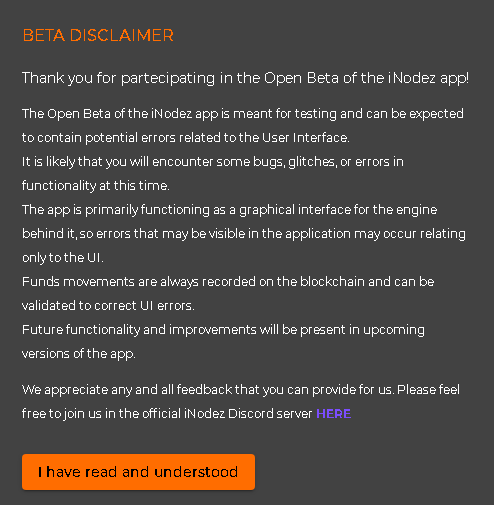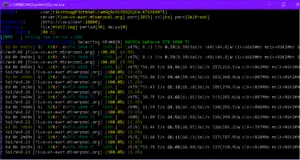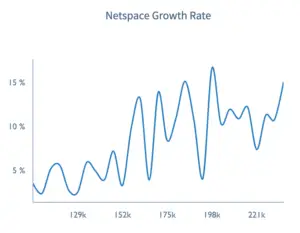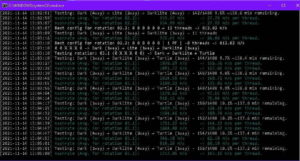In an earlier article we covered how to CPU-mine Raptoreum, a fairly new cryptocurrency that combines traditional proof-of-work mining with what are known as “Smartnodes.” These Smartnodes are integral to the Raptoreum network because they negate the risk of a 51% attack, where a single entity contributes more than half of the hashing power and is able to change the blockchain to their benefit.
What are Raptoreum Smartnodes?
Smartnodes are servers (or nodes) that are connected to the Raptoreum network. They will eventually be used to execute smart contracts like the ones used on the Ethereum network and the Binance Smart Chain, although this functionality hasn’t been implemented as of yet.
These smartnodes earn a portion of the total block rewards (the rest of these go to proof-of-work miners), and each requires a collateral in RTM to setup. At the current block height of around 214,000 this amount is 1.25 million (almost $30,000 USD). To view the current and future smartnode required collateral see Raptoreum’s litepaper. Obviously $30,000 worth of RTM is unattainable by the majority of miners and holders; this is where iNodez comes into play.
How Does iNodez Work?
The barrier to entry for Raptoreum smartnodes is extremely high since so much collateral is required, in addition to a good deal of technical expertise. As such, a better solution was needed, and iNodez represents one of these.
It’s essentially a pooling service for smartnodes. With 500 or more RTM you can contribute to a smartnode, combining your resources with other small-scale Raptoreum miners and holders. iNodez takes care of the setup process in exchange for a 6% maintenance fee on RTM rewards.
This allows you to contribute to a smartnode with less than $15 worth of collateral, making smartnodes accessible to the general public. This effectively allows you to earn interest on your current RTM balance, so if you’re holding for the long term it may be a good idea to stake your balance in a smartnode. Returns on invested RTM should typically be between 8-12%, although this can vary based on block rewards over time and the number of smartnodes on the network.
How to Get Started with iNodez
It’s fairly easy to stake your Raptoreum with iNodez; just follow the steps below.
Set Up an Account
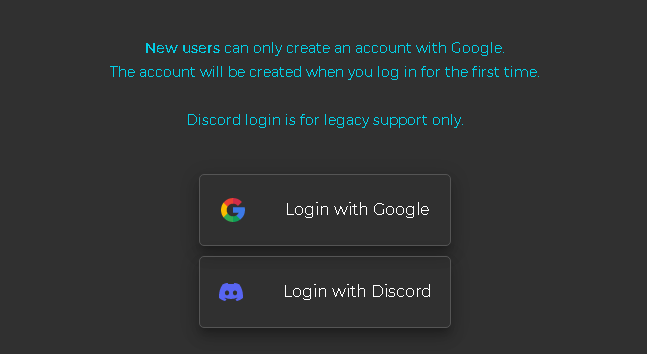
To begin using iNodez make sure you have at least 500 RTM in your wallet and navigate to inodez.com and click Join Beta. Select login in the top right corner and use your Google account to sign in. This will automatically create an iNodez account linked to your Google profile.
Find Your Onboarding Address
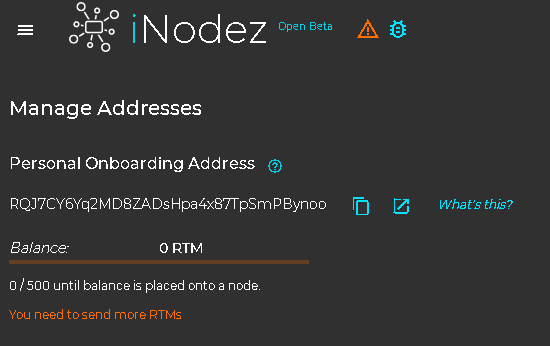
Open the sidebar and head to the Addresses page. You’ll see an address towards the top of the screen; this is your onboarding address that’s used to add collateral to one of iNodez’s smartnodes. Copy this address and open the Raptoreum Core wallet.
Send RTM to the Onboarding Address
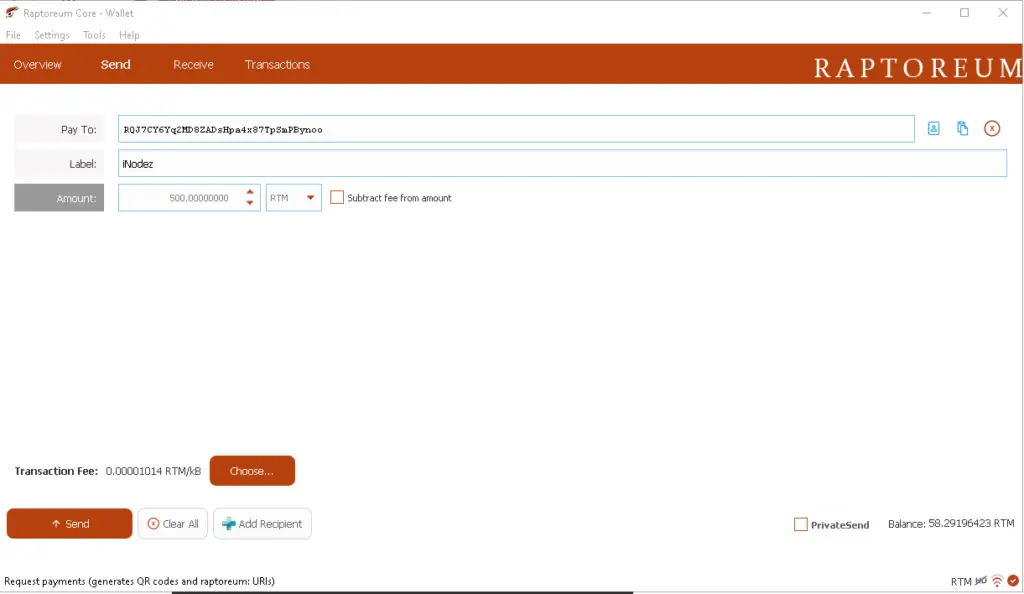
In the Raptoreum wallet head to the Send tab and paste the onboarding address under Pay To:. Adding a label is optional but if you plan on staking more RTM later on it may be convenient to add iNodez to your address book.
Make sure not to check Subtract fee from amount unless you’re sending more than 500 RTM. If you’re transferring exactly 500 Raptoreum you’ll end up with an amount fractionally less than this and won’t be able to stake, as you’ll be below iNodez’s minimum threshold.
Lastly, click Send to complete the transfer. You can confirm that the transfer has gone through by looking up the onboarding address on Raptoreum Explorer.
Wait for Your Balance to be Staked
It may take a little while for your RTM to begin earning rewards, as enough needs to be accumulated to start a new smartnode. It shouldn’t take more than a day or two at a maximum.
Mine to Your Onboarding Address
Last but not least, you may want to change your mining address from that of your wallet to your iNodez onboarding address. This way, your Raptoreum will be automatically staked as it’s mined.
How to Withdraw Staked Raptoreum from iNodez
If you decide it’s time to cash out it’s relatively easy to withdraw your Raptoreum from iNodez. Navigate to the Withdrawal page and select Request Unlock. This will allow you to make changes to your account, including requesting a withdrawal.
iNodez will send you an email to confirm your account unlock; simply click the link in this email and your account will be unlocked for the next 10 minutes.
Click Create New and request a withdrawal of your desired amount, specifying the payout date and address. Withdrawals process once a month at the end of the month so you may have to wait a couple of weeks depending on the timing of your withdrawal. Consequently, if you want quick and immediate access to your RTM iNodez may not be the best fit for you. It’s best suited for long-term holders.
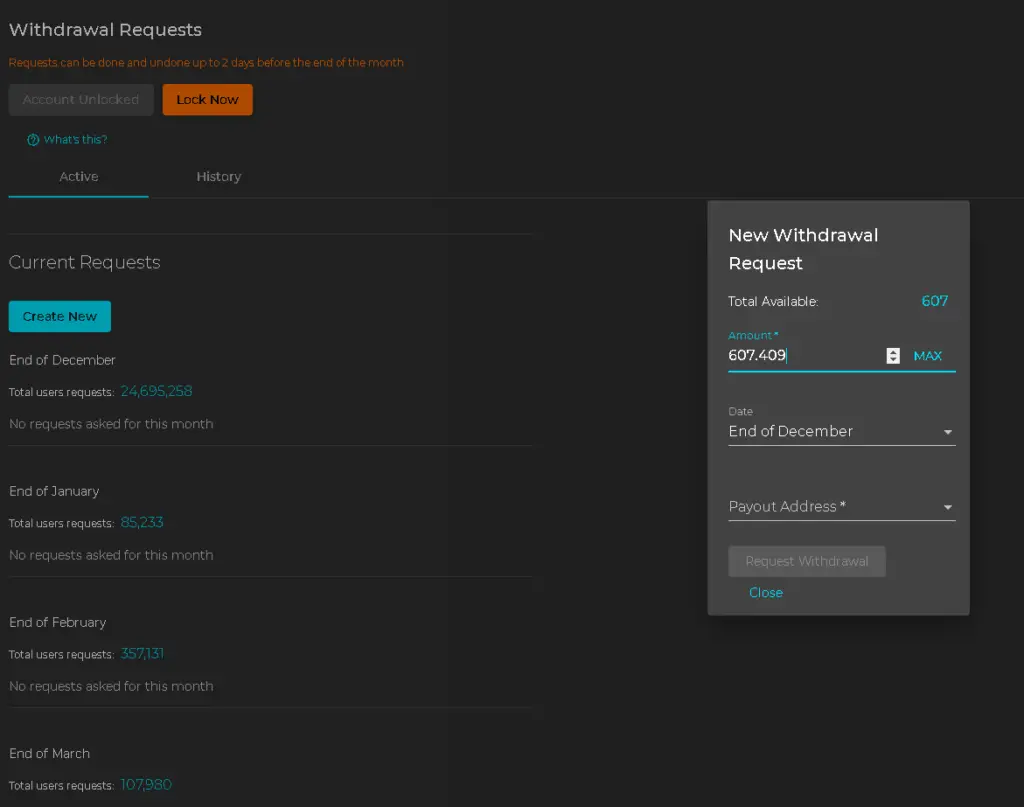
Is iNodez Legitimate/Safe?
While iNodez has been in use for several months it poses an inherent risk of losing your Raptoreum, since you’re essentially granting them control of your funds. If iNodez decided to run off with all users’ Raptoreum balance there would be would be little recourse.
Due to this we don’t recommend staking more than you’re willing to lose, even though the risk of this occurring seems minimal. On the other hand, iNodez is a registered LLC in Wyoming which offers some reassurance of legitimacy.
iNodez also posts a Beta Disclaimer on their website that essentially warns that the GUI may contain glitches, meaning figures shown aren’t guaranteed to be accurate. This doesn’t affect security, more so user experience.