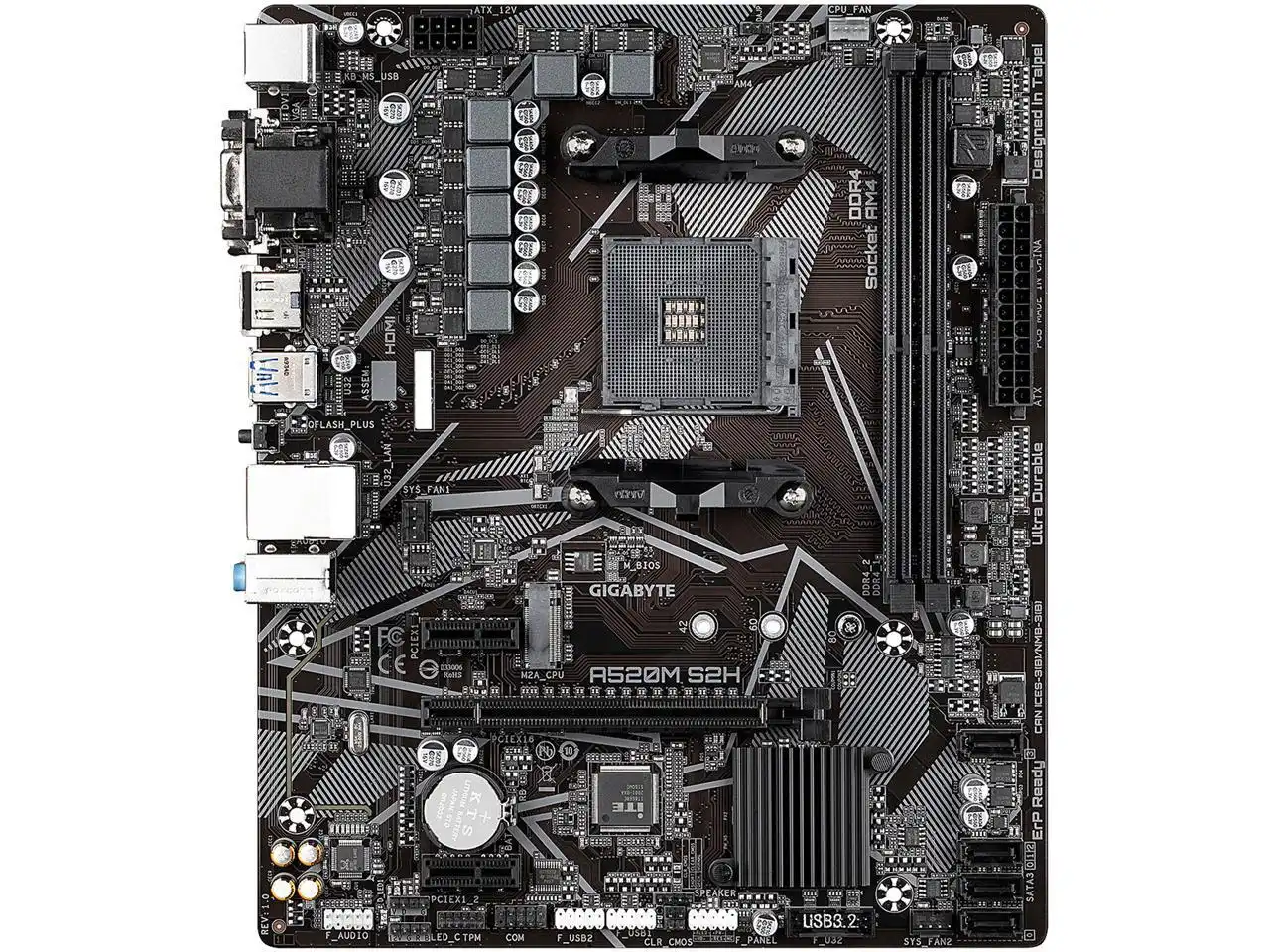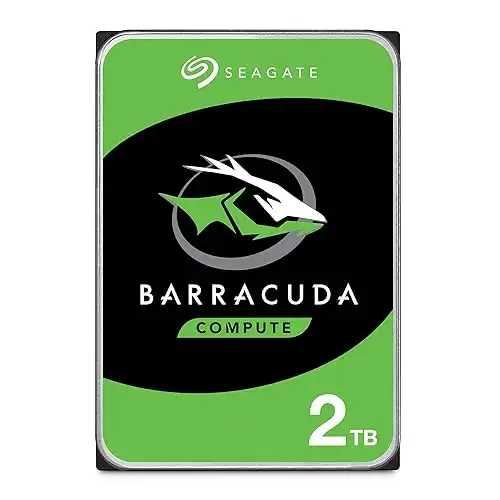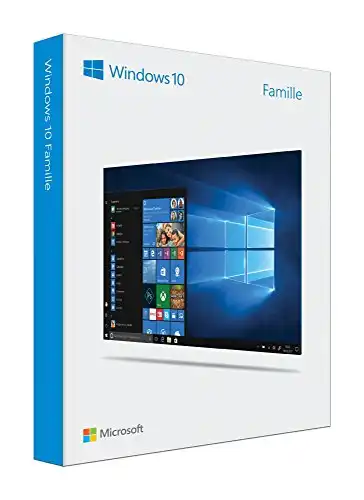Building a decent PC under $1000 can be a bit challenging even with much more reasonable graphics card prices in 2023, so you can imagine why a $500 PC with 60 frame-per-second performance in Fortnite and other low-to-medium-difficulty games would seem like a tall order.
Unfortunately, we see all sorts of websites posting parts lists that claim to be a “$500 Console Killer” but featuring graphics cards alone that cost close to $500. You’ve probably seen a lot of these, and aren’t sure if it’s even possible to build a cheap gaming rig in 2023.
The good news is, it is. $500 won’t get you all that far, but it’s enough to build a PC that runs at 60FPS in 1080p in some easier-to-run titles.
We designed this parts list specifically for Fortnite, so the 1080p 60FPS designation is based on this game. We guarantee this build can run Fortnite at those performance thresholds.
You’ll be best off using performance mode, as you’ll be able to average closer to 100FPS this way, but you can also run the game in DX11 or DX12 (standard modes) at lower settings and get steady 60FPS.
In addition to Fortnite, this rig will run VALORANT, Minecraft, CS:GO, and similarly-optimized titles at 60 or more frames per second with ease at high settings. It can even handle the likes of Warzone, Far Cry 4, GTA V, Apex Legends, PUBG, and more.
To be clear, the $500 budget applies only to the PC, not peripherals (your monitor, keyboard, mouse, headset, etc.), but we’ll recommend some budget-friendly options for these as well. In total your total expenses shouldn’t be more than $700.
We’ll recommend cheaper alternatives for some components that can be substituted for an even more affordable 1080p 60FPS gaming PC. Downgrading to all of these alternatives should drop your total system cost, including peripherals, close to $500. Naturally, these will result in some small performance tradeoffs.
Today’s Deals
- 55% OFF: Nextorage 2TB NVMe SSD 7300MB/s Write 6900 MB/s Read |
$249.99$109.99 - STGAubron ABR0522 Tower with GTX 1660 Super and Core i3-10100F |
$550$495 - HP Victus 15L with RTX 3060 and Core i7-12700F
- Ryzen 9 5900X 12-Core, 24-Thread CPU |
$550$349.99 - ABS Stratos Aqua with Core i5-13400F, RTX 4060 Ti, 16GB DDR5 |
$1499.99$1199.99
$500 1080p 60FPS Budget Gaming PC Parts List Overview:
First, let’s have a look at the parts we’ll be using in this sub-$500 PC build:
CPU: Ryzen 5 4600G
The Ryzen 5 4600G is an APU, meaning it’s a processor with a built-in GPU. In other words, it can serve the function of both your graphics card and CPU at the same time. While we won’t be utilizing the 4600G’s integrated graphics (since this build includes a dedicated graphics card in the 6500 XT), it serves as a nice backup in the unlikely event that your GPU ever dies.
We opted for the 4600G over the newer Ryzen 5 5600G due to its lower price and similar performance. Moreover, the use of the generation-older 4600G means we don’t have to worry about 500-series AMD motherboards requiring BIOS updates to be compatible with this APU, saving even further money and avoiding unnecessary headaches since this allows us to use A520 or B550 motherboards.
In terms of CPU performance, the R5 4600G falls squarely between Intel’s Core i3-12100 and Core i5-11400. This leaves plenty of room for upgrades down the line; it won’t bottleneck a mid-range GPU like the RTX 3060 or RX 6600 XT, so you could convert this build into an excellent budget 144FPS gaming PC with just a graphics card upgrade.
The 4600G comes with AMD’s Wraith Stealth cooler too, which is powerful enough to keep your CPU temperatures low and avoid thermal throttling. As an all-in-one CPU, GPU, and cooler combo, you can see why the Ryzen 5 4600G would be our choice for a budget gaming rig.
Graphics Card: Radeon RX 580 8GB
AMD’s RX 580 8GB is incredibly affordable but offers 60FPS gaming performance at 1080p in the majority of modern titles, even at higher graphical presets. It outperforms notable budget alternatives including the GTX 1650 Super and RX 6500 XT at a significantly lower price.
For this reason, it’s one of the best 60FPS GPUs when building on a budget, and is the perfect choice for this system.
Motherboard: Gigabyte A520M S2H
Since we’re trying to build on a tight budget, we opted for an A520 motherboard rather than a nicer but more expensive B550. This means it doesn’t support CPU overclocking, but also saves $30-50.
GIgabyte’s A520M S2H board offers excellent value, with a PCIe 3.0 M.2 slot to accommodate an NVMe SSD, as well as six rear USB ports. Its design is very bare-bones, with two RAM slots and minimal heatsinks, but it’s more than sufficient for our purposes and supports RAM speeds well above our target of 3600MHz.
Most importantly, it’s compatible with our CPU of choice, the Ryzen 5 4600G, without any BIOS updates. This ensures a smooth post-build setup process.
Since motherboard prices are in eternal flux, we highly recommend checking out the entire selection of A520 motherboards before buying the Gigabyte A520M S2H. It’s the cheapest right now, but it might not be in a few days. Motherboards tend to be cheaper on Newegg than on Amazon, especially for lower-end models, so check their lineup as well.
Any A520 motherboard with an M.2 slot is more than enough for this budget PC build, so if you find one cheaper than our recommended model we suggest purchasing that instead.
RAM: TeamGroup T-Force Vulcan Z 16GB (2x8GB) 3600MHz C18
16 gigs of memory is generally the lowest you should go, since it’s very affordable, usually more cost-efficient than buying an 8GB kit, and greatly improves quality of life.
We picked this TeamGroup kit in specific because it’s currently one of the cheapest and strikes an excellent balance between cost and performance. It’s a tad more expensive than a few 16GB DDR4 kits, however its 3600MHz frequency is ideal for maximizing the Ryzen CPU’s performance, as is its low C18 latency.
It’s also equipped with a solid-looking heatsink, although aesthetics are not of the utmost concern with this build.
As with A520 motherboards, we recommend scoping out the entire selection of DDR4-3600 C18 RAM before purchasing this specific model. There are a number of kits close to the Vulcan Z kit in price, and a sale could render any of these the better option. It’s hard to go wrong with any RAM kit of these specifications.
Theoretically, you could save around $30 by downgrading to an 8GB kit of RAM. We don’t recommend this unless you’re really pinching pennies, but the option’s there nonetheless.
SSD: TeamGroup MP33 256GB NVMe SSD
TeamGroup’s MP33 is an extremely fast NVMe SSD with maximum read and write speeds of 1600 and 1000MB/s, respectively.
It’s one of the cheapest 256GB NVMe SSDs, and its fast speeds will allow for quick boot times and fast game loads. While a max read speed of 1600MB/s is nowhere near that of top gen 3 SSDs, in blind tests it’s unlikely you would notice the difference.
Of course, always check the prices of other 256GB NVMe SSDs before making a purchase. You might be able to find one that’s cheaper than the MP33, or the same price with faster read and write speeds. Like RAM, SSDs are usually as good as their specifications suggest.
While an NVMe is definitely not a necessity it’s a great luxury, and we were able to fit it into the budget of this rig. If you want to save even more money, you can always skip the NVMe in favor of a hard drive-only setup. Considering 256GB SSDs are around $20 these days, we think the boost in speed is well worth the tiny extra cost.
Hard Drive: Seagate BarraCuda 2TB 7200RPM
Seagate makes great reliable storage, and their 2TB BarraCuda drive is one of the cheapest per gigabyte in its capacity range, and it’s as fast as any hard drive (7200RPM). 2 terabytes should be plenty to hold all of your files, and if you need more down the road you can always add another drive or two.
We don’t recommend purchasing a lower-capacity HDD, since there’s very little money to be saved by downgrading: You might save $10 by buying a drive with half the storage space.
If you feel that you could fare alright with only 1TB of capacity, we highly recommend purchasing a 1TB NVMe SSD instead of the 256GB model recommended above. Many of these currently go for around $50, which is about the same as a 2TB hard drive. With a higher-capacity SSD to save to, searching files and loading games will be much quicker across the board.
Some users need storage space more than they need speed. If that’s you, secure a 2TB hard drive for best results.
Check the selection of 2TB hard drives before making a purchase. As is the case with any component, hard drive prices vary over time. If two HDDs are priced the same or very closely but one is faster (7200RPM instead of 5400RPM), we recommend choosing the faster one.
Power Supply: EVGA 450 W3
A 450-watt PSU is more than enough for a Ryzen 5 4600G, and even if you decide to upgrade to dedicated graphics down the road it can easily support a mid-range GPU like the GTX 1650 or 1660 Ti.
For this reason, we’ve chosen EVGA’s 450 W3. It’s as affordable as any name-brand power supply, and we highly recommend staying away from unfamiliar PSU brands as they’re liable to brick your entire system.
The 450 W3 isn’t extremely efficient, as it’s only 80-Plus White certified (the lowest 80-plus rating that exists), however this isn’t a big deal; the difference between 80-Plus White and Bronze efficiencies is only 2% at max load, or 5% at half-load. It’s non-modular, which is par for the course at its price range.
CoolerMaster’s 450W 80-Plus White model is a similarly priced PSU that represents another solid option. We recommend choosing the cheapest EVGA, Corsair, or CoolerMaster 450W unit you can find, as it’s hard to go wrong with any of these brands.
Case: Zalman T7 Mid Tower
We chose Zalman’s mid-tower T7 chassis because it’s affordable and comfortably accommodates our entire parts list. It comes preinstalled with one rear exhaust and one front intake fan, and more aftermarket fans can be installed in the mesh front panel for even better airflow. This isn’t necessary, as our 60FPS budget gaming rig doesn’t run hot, but it’s a good upgrade option should you add a video card later on.
The Zalman T7 has solid airflow and an appealing design complete with a PSU shroud and transparent acrylic side panel, and room for up to 10 120mm case fans.
Since the chassis is the component that affects your PC’s appearance the most, your choice will likely come down to personal opinion. As long as the case is a mid-tower or larger, it’s compatible with this build, so if you don’t like the looks of our recommended case feel free to choose your own from the wide selection of models. Many cases cost just a bit more than the Zalman T7 and have designs that you may find better-looking.
Operating System: Windows 10 Home
Windows 10 is pretty expensive, but the good news is there’s a free version that has all of the important features. The main downside is that you’ll have a watermark on the bottom right of your screen and can’t change your background; it’s not ideal, but when you consider you’re paying nothing it’s actually a pretty sweet deal.
If you don’t like the sound of that, there are other options: You can buy Windows 10 or opt for a different, free OS like Linux. Alternatively, Kinguin offers OEM Windows 10 keys for around $21 and is a legitimate company. Read our guide to getting Windows 10 for free or cheap for more information.
Monitor: Asus VP228HE 21.5″ 60hz 1080p 1ms
As a reminder, we’ve now reached the point of peripherals; this means parts from here on aren’t included in the $500 budget.
This 60hz monitor by Asus offers stellar performance at a price that’s hard to beat. The VP228HE’s low 1ms response time and 60hz refresh rate mean you’ll be able to take full advantage of your PC’s 60FPS gaming performance.
The one downside to the VP228HE is its lack of adjustable height and tilt. A comparable monitor with these features will unfortunately cost more, but if ergonomics are important to you a model like Acer’s 75hz 27″ 1ms CB272 will be a good fit.
Mouse: Logitech G203
Logitech’s G203 is a phenomenal budget mouse. It’s around 80 grams, has adjustable DPI up to 8,000, and includes two side buttons that can be programmed with Logitech’s gaming software. Moreover, it comes in a variety of colors including black, blue, lilac, and white.
Mice aren’t one-size-fits-all, though, so we’ll throw in some of our other affordable favorites: Razer’s DeathAdder Elite V2 and Viper Mini, and Glorious’ Model D or Model O. You can save even more by buying these models renewed.
Keyboard: Razer Huntsman Mini
There are a lot of cheap gaming keyboards out there, but we don’t recommend settling for a lousy membrane keyboard since you’ll be using it more than virtually any other peripheral.
The Razer Huntsman Mini is one of the best, if not the best, gaming keyboards in existence; typing or gaming on their clicky optical switches feel absolutely glorious. Buying renewed brings the price down a lot, with hardly any drop in quality, so we highly recommend doing so.
Best 1080p 60FPS Prebuilt Gaming PC Under $500: HP Pavilion TP01-1055m
When shopping for sub-$500 gaming PCs, good options are unfortunately extremely limited. Most prebuilt PCs in this price range feature CPUs that are 5 or even 10 generations old, as well as outdated GPUs, making future upgrades difficult and more expensive (since upgrading to a new platform would be necessary).
For this reason, we’ve chosen HP’s Pavilion TP01-2040. This prebuilt rig includes the potent Ryzen 5 5600G, which is an even better CPU than the 4600G with the same exact Vega 7 graphics. Consequently, it’s also capable of 60FPS at 1080p in Fortnite, VALORANT, CS:GO, Minecraft, and similar games.
Additionally, this Pavilion model comes complete with 12GB of 3200MHz RAM, a 512GB NVMe SSD, an optical drive, Windows 11 Home, and a keyboard/mouse combo, the value of which is debatable.
We had to pick the refurbished version to get the price under $500, and as with any product the price could change on a whim. If this happens and you’re looking for a sub-$500 prebuilt gaming PC, shop around and compare options. Builds equipped with Ryzen APUs are always a safe bet, since they have relatively modern components and can be upgraded with ease.
Building vs. Buying a Prebuilt for Under $500
If you’re trying to throw together a gaming setup for less than $500, building your own is definitely preferable to buying a prebuilt PC. There is little demand for gaming PCs that are this cheap, so big-name companies don’t release many PCs that target this audience.
As a result, most rigs in the sub-$500 price range aren’t intended for gaming, and the selection is generally limited to APU-powered PCs or dated hardware. Graphics cards are where most of the value is added when buying a prebuilt PC, and since none of these rigs have newer-gen video cards prebuilt PCs in this range offer poor value.
Essentially, your money goes much further when you build yourself, at least when doing so for under $500. If you’re not sure how to do this, don’t worry. The Internet has a wealth of information pertaining to this, including our PC-building beginner’s guide, a step-by-step walk through the entire building process.
Conclusion
Prices are constantly changing, but at the time of writing (January 2023) this build came in at around $390, leaving a good deal of wiggle room. In fact, both the Windows license and monitor could be purchased while hardly exceeding our $500 limit (the addition of these two parts bring us to $502 total).
Remember to check prices on similar models for components like SSDs, HDDs, RAM, and motherboards, as this is a great way to cut down on the cost of your rig even more.
Art of PC is reader-supported. We may earn a commission if you make a purchase through our affiliate links. We promise not to abuse this; we only recommend parts if we’d use them ourselves. Thanks for your support!