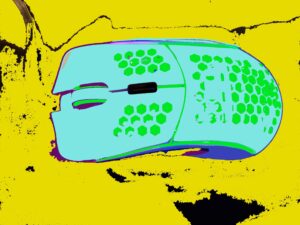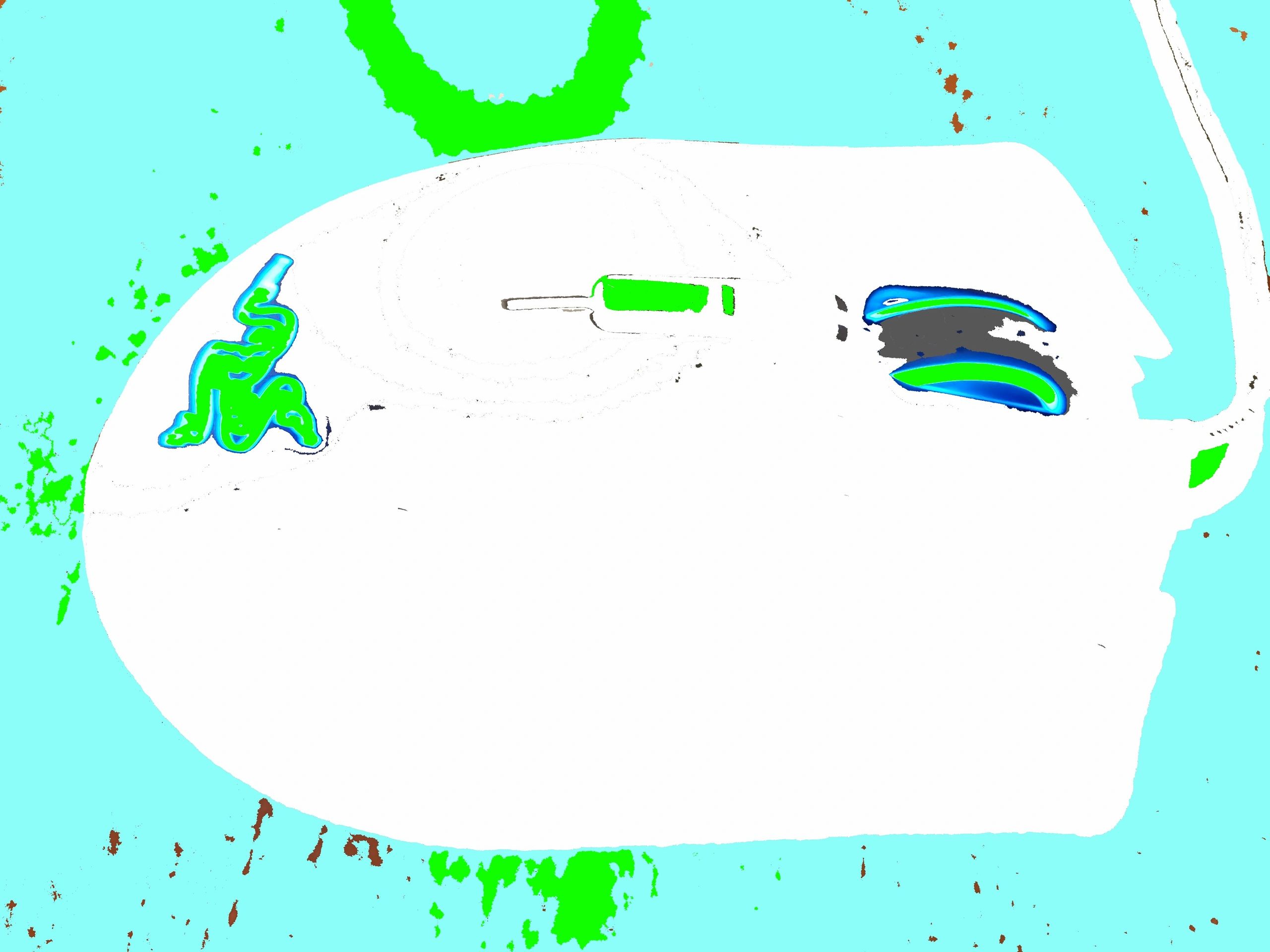
Finding a high-quality mouse that doesn’t break the bank can be a difficult task. Here, we have compiled a list of 5 of the best gaming mice available as of January 2020 available for less than $30.
Specs:
· Weight: 115g
· Dimensions: 135mm x 70mm x 45mm
· Buttons: 6 total (2 side buttons, DPI button, left/right click, middle mouse button)
· RGB Lighting: Yes
· Polling Rate/Response Time: 1000hz (1ms)
· DPI: 50 to 6400
· Switches: Omron (5,000,000 clicks)
· Connection: Wired
· Software: Cougar UIX System
Overall, the 550M is a great gaming mouse, with an excellent ergonomic grip and fully programmable RGB lighting and buttons. Its $29.80 price tag makes it an incredible buy for a lower-budget gaming mouse with high performance.
Specs:
Weight: 87g
Dimensions: 119.3 mm x 63.9 mm x 41.3 mm
Buttons: 7 total (2 side buttons, 2 DPI buttons, left/right click, middle mouse button)
RGB Lighting: Yes (Technically)
Polling Rate/Response Time: 1000hz (1ms)
DPI: Up to 6200
Switches: Omron (20,000,000 clicks)
Connection: Wired
Software: HyperX NGenuity
The HyperX Pulsefire Core features the accurate Pixart 3327 optical sensor, and fully programmable buttons. The only real downfall of this mouse is its minimal RGB lighting (only the logo is equipped with it), but if you’re looking for a high-value mouse for a reasonable price, the Pulsefire Core is a great choice.
Specs:
Weight: 85g
Dimensions: 115.5 x 68.3 x 40.4 mm
Buttons: 6 total (2 side buttons, DPI button, left/right click, middle mouse button)
RGB Lighting: Yes (Technically)
Polling Rate: 1000hz
DPI: Up to 6000
Switches: Omron (20,000,000 clicks)
Connection: Wired
Software: Corsair iCUE
The Corsair Harpoon Pro’s basic yet comfortable design, extremely precise optical sensor, and fully customizable lighting and buttons make it one of the best budget mice available. Similar to the Pulsefire Core, the RGB lighting is minimal, as only the logo lights up, but in our opinion the $20 price tag more than makes up for its lackluster lighting.
Specs:
Weight: 85g
Dimensions: 116.6 x 62.15 x 38.2
Buttons: 6 total (2 side buttons, DPI button, left/right click, middle mouse button)
RGB Lighting: Yes
Polling Rate/Response Time: 1000hz (1ms)
DPI: 200-8000
Switches: Unknown (10,000,000 clicks)
Connection: Wired
Software: Logitech G Hub
The G203 features the same classic design of the G100S, with a standard 6-button layout. It’s price tag does not reflect its performance, as this is one of the best-performing mice available in any price range. Like all of the mice on this list, the G203 allows for full customization of buttons, and RGB lighting that’s not too shabby for a $21 mouse.
Specs:
Weight: 105g
Dimensions: 127mm x 43.2mm x 68.6mm
Buttons: 7 total (2 side buttons, DPI button, left/right click, middle mouse button)
RGB Lighting: Yes
Polling Rate: 1000hz
DPI: Up to 16000
Switches: Omron (50,000,000 clicks)
Connection: Wired
Software: Razer Synapse 3
The Razer DeathAdder Elite is, in our humble opinion, the undisputed king of budget mice. An argument could be made that it is the best mouse available on the market, period. It has one of the most comfortable shapes and grips in the industry, is ridiculously durable, and has one of the best sensors available. Considering it is available for a paltry $25, we think this is a no-brainer for the #1 spot on our list of budget mice.
Edit: The DeathAdder Elite’s price has been raised once again. While it is not as budget-friendly of a gaming mouse at the moment, it is assuredly still one of the best on the market.
Disclaimer: This site contains affiliate links, so I may get a commission from any purchases you make through these. It doesn’t change the amount you pay, and I assure you that I won’t recommend any products that I don’t completely endorse, regardless of monetization.