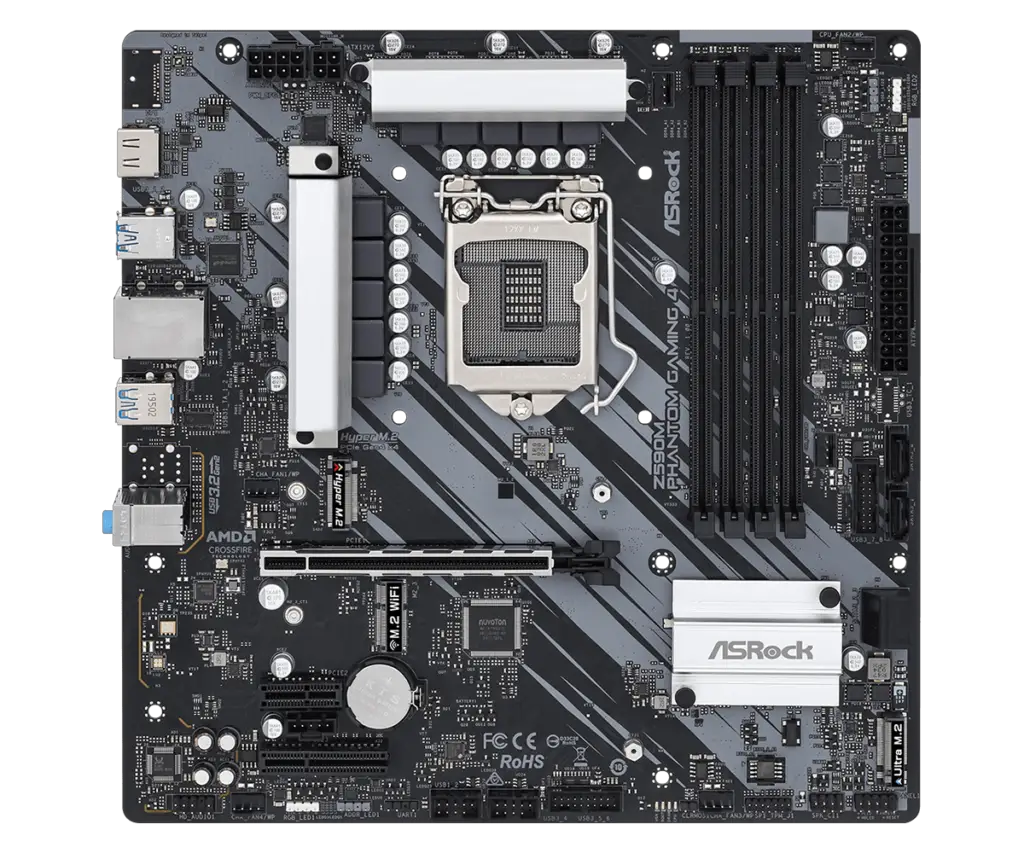The ASRock Z590M Phantom Gaming 4 is one of the cheapest Z590 motherboards, and it offers great value as a basic board with overclocking support.

Top View (Image Credit: ASRock) 
I/O (Image Credit: ASRock)
Specs Overview:
| Form Factor | Micro-ATX |
| Compatibility | Intel 10th and 11th Gen |
| Chipset | Intel Z590 |
| Socket Type | LGA 1200 |
| Supports CPU Overclocking | Yes |
| USB Ports | 6 |
| Max RAM Capacity | 128GB |
| RAM Slots | 4 |
| RAM Speed | Up to 4600 MHz |
| USB Support | 6 x USB 2.0 8 x USB 3.2 |
| SATA Ports | 4 (6 Gb/s) |
| PCIe Slots | 1 x PCIe 4.0 x 16 1 x PCIe 3.0 x4 1 x PCIe 3.0 x 1 |
| M.2 Ports | 1 Hyper M.2 (PCIe Gen 4 x 4) 1 Ultra M.2 (PCIe Gen 3 x 4/SATA 6Gb/s) 1 M.2 Key E (For Wi-Fi) |
| XMP Support | Yes (XMP 2.0) |
ASRock Z590M Phantom Gaming 4 Review
This micro-ATX motherboard is a great choice for an entry-level overclocking motherboard.
It offers ample room for storage expansion, with two M.2 slots for NVMe drives and four 6Gb/s SATA ports. One of the M.2 slots is a Hyper M.2 slot (this is ASRock’s name for PCIe gen 4), while the other is an Ultra (gen 3) slot. The Hyper slot will allow you to take advantage of maximum speed storage drives.
The Z590M Phantom Gaming 4 comes with the standard four DIMM slots, which allows for plenty of RAM (up to 128GB).
Its PCIe Gen 4 x16 slot will allow you to achieve the best possible performance with your graphics card.
These are all common features with Intel 500-series motherboards, but the Phantom Gaming 4 stands out because it offers these at a very affordable price (around $150). All things considered, it’s a solid choice of a motherboard if you’re looking to get into overclocking.
Best CPUs for the Z590M Phantom Gaming 4
If you get a Z-series motherboard, we’d recommend getting a CPU that supports overclocking so you can take full advantage of its capabilities.
Best CPUs for Z590M Phantom Gaming 4:
Building a PC? Check out our beginner’s guide for a step-by-step walk through the entire process, from selecting parts to assembly and troubleshooting.